Hello!
I wanted to change the existing RSI efs in eSignal that is based on the closing price. Instead I wanted to base my RSI calculations on the daily change in price, ie the difference between the close today and yesterday.
If I want to edit the existing RSI efs I need to replace the term "Close" with something else that refers to the daily change. I have tried "Change" but this only gives me a Syntax Error.
What term is used for daily price change?
Tks,
Johan
I wanted to change the existing RSI efs in eSignal that is based on the closing price. Instead I wanted to base my RSI calculations on the daily change in price, ie the difference between the close today and yesterday.
If I want to edit the existing RSI efs I need to replace the term "Close" with something else that refers to the daily change. I have tried "Change" but this only gives me a Syntax Error.
What term is used for daily price change?
Tks,
Johan

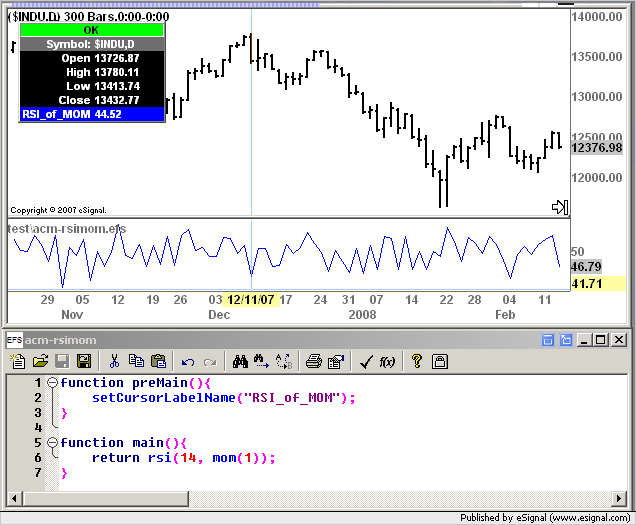
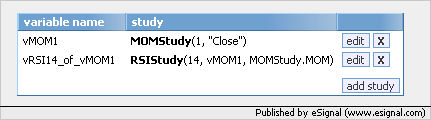
Comment