Alexis Montenegro scripted a Ratio(spread) efs for the ACM Test group awhile ago. I'm trying to figure out how to apply it, or if the script will even work with the current version of 7.8. I put 2 symbols into the L and S input fields, but I see no results at all.
Here's what I need to do: Chart (.33IBM + .33INTC + .33CSCO)/MSFT........as an example. I can chart the composite IBM+INTC+CSCO, but how can I divide this aggreagate value by another symbol with the tools available to us in 7.8?
Here's what I need to do: Chart (.33IBM + .33INTC + .33CSCO)/MSFT........as an example. I can chart the composite IBM+INTC+CSCO, but how can I divide this aggreagate value by another symbol with the tools available to us in 7.8?

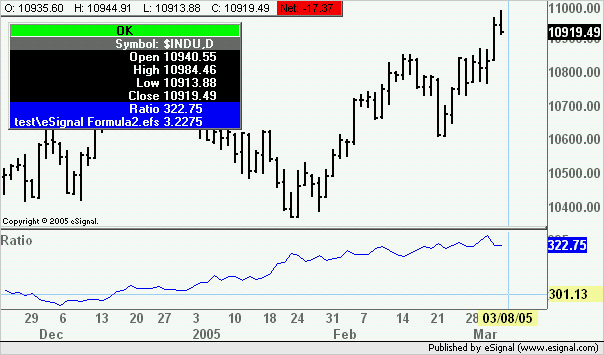
Comment