is there someone who could tell me how to edit this study from the library to 8 5 (5) 3??
Announcement
Collapse
No announcement yet.
stoch rsi
Collapse
X
-
Hello rt704,
Right-click on your advanced chart and select "Edit Studies."Jason K.
Project Manager
eSignal - an Interactive Data company
EFS KnowledgeBase
JavaScript for EFS Video Series
EFS Beginner Tutorial Series
EFS Glossary
Custom EFS Development Policy
New User Orientation
-
Re: Reply to post 'stoch rsi'
I tried that but don't know what to do
----- Original Message -----
From: <[email protected]>
To: <[email protected]>
Sent: Monday, August 11, 2003 2:41 PM
Subject: Reply to post 'stoch rsi'
> Hello rt704,
>
> ~~~~~~~~~~~~~~~~~~~~~~~~~~~~
>
Comment
-
After you go to "Edit Studies," you should see a window called Study Properties. Select your formula from the drop-down box at the top and then you will see the formula parameter boxes where you can enter your values.
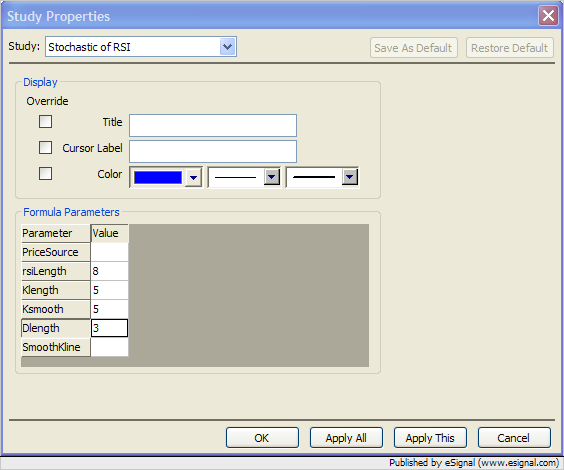 Jason K.
Jason K.
Project Manager
eSignal - an Interactive Data company
EFS KnowledgeBase
JavaScript for EFS Video Series
EFS Beginner Tutorial Series
EFS Glossary
Custom EFS Development Policy
New User Orientation
Comment
-
Re: Reply to post 'stoch rsi'
----- Original Message -----
From: <[email protected]>
To: <[email protected]>
Sent: Monday, August 11, 2003 3:29 PM
Subject: Reply to post 'stoch rsi'
> Hello rt704,
>
> ~~~~~~~~~~~~~~~~~~~~~~~~~~~~
>
Comment
-
Re: Reply to post 'stoch rsi'
that isnt what i show on mine in mine it is 1 box nInputLenghth
----- Original Message -----
From: <[email protected]>
To: <[email protected]>
Sent: Monday, August 11, 2003 3:29 PM
Subject: Reply to post 'stoch rsi'
> Hello rt704,
>
> ~~~~~~~~~~~~~~~~~~~~~~~~~~~~
>
Comment
-
I see the problem now. We talking about different formulas. Try StochOfRSI.efsJason K.
Project Manager
eSignal - an Interactive Data company
EFS KnowledgeBase
JavaScript for EFS Video Series
EFS Beginner Tutorial Series
EFS Glossary
Custom EFS Development Policy
New User Orientation
Comment
-
Re: Reply to post 'stoch rsi'
where is it ??
----- Original Message -----
From: <[email protected]>
To: <[email protected]>
Sent: Monday, August 11, 2003 3:47 PM
Subject: Reply to post 'stoch rsi'
> Hello rt704,
>
> ~~~~~~~~~~~~~~~~~~~~~~~~~~~~
>
Comment
-
The blue text that is underlined in my previous message is a link. You can click on it to go the the page that gives you all the details of the formula. On that page you will see a link to download the formula. Look for StockOfRSI.efs under Download File: or click here to download the formula directly.Jason K.
Project Manager
eSignal - an Interactive Data company
EFS KnowledgeBase
JavaScript for EFS Video Series
EFS Beginner Tutorial Series
EFS Glossary
Custom EFS Development Policy
New User Orientation
Comment
-
Re: Reply to post 'stoch rsi'
GOT IT CALLED UP THANK YOU VERY MUCH I PUT IN 8 5 5 3 BUT DID NOT PUT IN
CLOSE OR FALSE IT LOOKS GOOD
----- Original Message -----
From: <[email protected]>
To: <[email protected]>
Sent: Monday, August 11, 2003 4:16 PM
Subject: Reply to post 'stoch rsi'
> Hello rt704,
>
> ~~~~~~~~~~~~~~~~~~~~~~~~~~~~
>
Comment
-
Re: Reply to post 'stoch rsi'
is there a stochastic rsi I found in the formulas library that I could use
with those settings the one that is there doesn't have room for the settings
like the one stochastic of rsi I downloaded
----- Original Message -----
From: <[email protected]>
To: <[email protected]>
Sent: Monday, August 11, 2003 4:11 PM
Subject: Reply to post 'stoch rsi'
> Hello rt704,
>
> ~~~~~~~~~~~~~~~~~~~~~~~~~~~~
>
Comment
-
Hello re704,
The StochOfRSI.efs gives you what you need. The only difference is that StochOfRSI.efs displays two bands and the Slow line. If you would like to display just the Fast line, try this modified version.
StochOfRSI2.efsJason K.
Project Manager
eSignal - an Interactive Data company
EFS KnowledgeBase
JavaScript for EFS Video Series
EFS Beginner Tutorial Series
EFS Glossary
Custom EFS Development Policy
New User Orientation
Comment
-
Hello pj909,
Yes, that should be possible. What are the default values you want to use?Jason K.
Project Manager
eSignal - an Interactive Data company
EFS KnowledgeBase
JavaScript for EFS Video Series
EFS Beginner Tutorial Series
EFS Glossary
Custom EFS Development Policy
New User Orientation
Comment
Comment