File Name: msTwoBarPatterns.efs
Description:
This study is based on the July 2005 article, Targeting Your Pattern, by Massimiliano Scorpio.
Formula Parameters:
Pattern Code 1: 3311
Pattern Code 1 Color: red
Pattern Code 2: none
Pattern Code 2 Color: blue
Pattern Code 3: none
Pattern Code 3 Color: green
Pattern Code 4: none
Pattern Code 4 Color: aqua
Pattern Code 5: none
Pattern Code 5 Color: magenta
Max number of labels per code: 100
Font Size: 10
Notes:
The study has options to enter up to five different pattern codes for identification on the chart. Each code also has a color option that may be modified through the Edit Studies options. The study will draw a text label with the pattern color and corresponding number from the Edit Studies options. In the lower left corner of the chart a legend with the assigned color and corresponding patterns codes will appear. You can click on the legend to open a short cut to the Edit Studies options. There is also an option to limit the total number of images drawn per each pattern code to enhance performance. Simply increase that number to view a longer history of identified patterns. Lastly, you can also adjust the size of the text labels drawn above the price bars. To view the ShowMe statistics for a particular price bar you must first open the Formula Output Window (Tools-->EFS menu). Then double-click on the text label and you will see the statistics in the Formula Output Window. The related article is copyrighted material. If you are not a subscriber of Stocks & Commodities, please visit www.traders.com.
Download File:
msTwoBarPatterns.efs
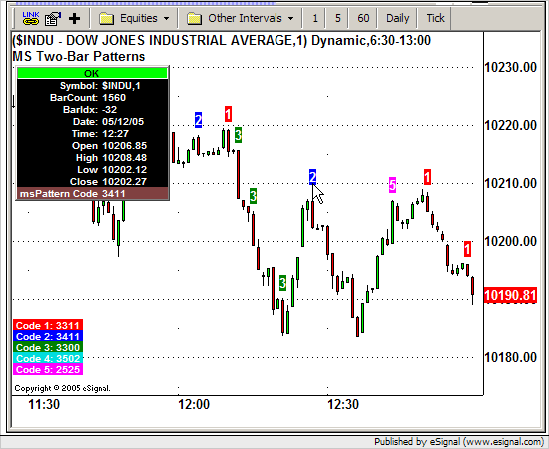
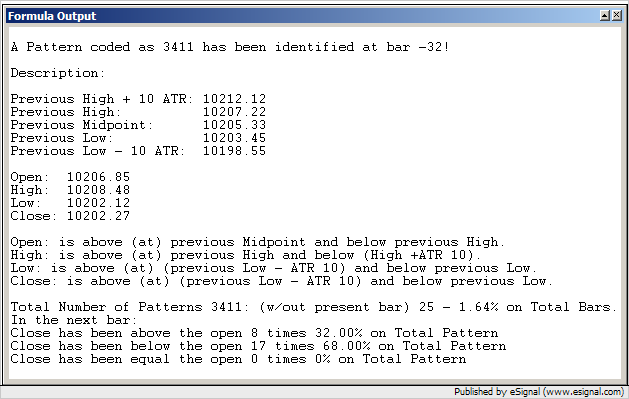
EFS Code:
Description:
This study is based on the July 2005 article, Targeting Your Pattern, by Massimiliano Scorpio.
Formula Parameters:
Pattern Code 1: 3311
Pattern Code 1 Color: red
Pattern Code 2: none
Pattern Code 2 Color: blue
Pattern Code 3: none
Pattern Code 3 Color: green
Pattern Code 4: none
Pattern Code 4 Color: aqua
Pattern Code 5: none
Pattern Code 5 Color: magenta
Max number of labels per code: 100
Font Size: 10
Notes:
The study has options to enter up to five different pattern codes for identification on the chart. Each code also has a color option that may be modified through the Edit Studies options. The study will draw a text label with the pattern color and corresponding number from the Edit Studies options. In the lower left corner of the chart a legend with the assigned color and corresponding patterns codes will appear. You can click on the legend to open a short cut to the Edit Studies options. There is also an option to limit the total number of images drawn per each pattern code to enhance performance. Simply increase that number to view a longer history of identified patterns. Lastly, you can also adjust the size of the text labels drawn above the price bars. To view the ShowMe statistics for a particular price bar you must first open the Formula Output Window (Tools-->EFS menu). Then double-click on the text label and you will see the statistics in the Formula Output Window. The related article is copyrighted material. If you are not a subscriber of Stocks & Commodities, please visit www.traders.com.
Download File:
msTwoBarPatterns.efs
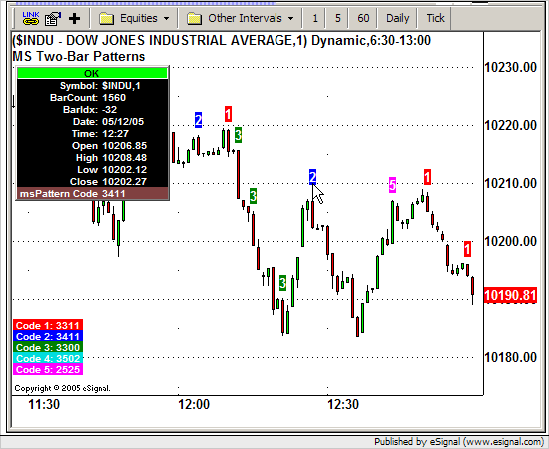
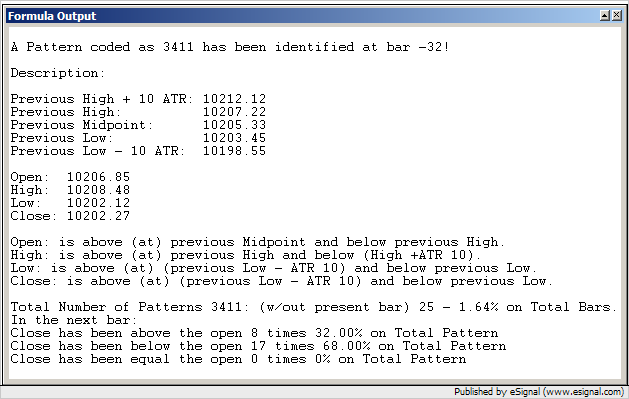
EFS Code:
PHP Code:
/***************************************
Provided By : eSignal (c) Copyright 2005
Description: Two-Bar Patterns
Version 1.0 5/10/2005
Notes:
July 2005 Issue - "Targeting Your Pattern"
by Massimiliano Scorpio
This study uses EFS2 functionality available in eSignal
version 7.9 or later.
Formula Parameters: Defaults:
Pattern Code 1 3311
Pattern Code 1 Color red
Pattern Code 2 none
Pattern Code 2 Color blue
Pattern Code 3 none
Pattern Code 3 Color green
Pattern Code 4 none
Pattern Code 4 Color aqua
Pattern Code 5 none
Pattern Code 5 Color magenta
Max number of labels per code. 100
Font Size 10
***************************************/
function preMain() {
setPriceStudy(true);
setStudyTitle("MS Two-Bar Patterns ");
setShowTitleParameters(false);
setCursorLabelName("msPattern Code", 0);
setDefaultBarFgColor(Color.brown, 0);
setComputeOnClose();
var fp1 = new FunctionParameter("nPatt1", FunctionParameter.NUMBER);
fp1.setName("Pattern Code 1");
fp1.setLowerLimit(0);
fp1.setDefault(3311);
var fp2 = new FunctionParameter("cPatt1", FunctionParameter.COLOR);
fp2.setName("Pattern Code 1 Color");
fp2.setDefault(Color.red);
var fp3 = new FunctionParameter("nPatt2", FunctionParameter.NUMBER);
fp3.setName("Pattern Code 2");
fp3.setLowerLimit(0);
var fp4 = new FunctionParameter("cPatt2", FunctionParameter.COLOR);
fp4.setName("Pattern Code 2 Color");
fp4.setDefault(Color.blue);
var fp5 = new FunctionParameter("nPatt3", FunctionParameter.NUMBER);
fp5.setName("Pattern Code 3");
fp5.setLowerLimit(0);
var fp6 = new FunctionParameter("cPatt3", FunctionParameter.COLOR);
fp6.setName("Pattern Code 3 Color");
fp6.setDefault(Color.green);
var fp7 = new FunctionParameter("nPatt4", FunctionParameter.NUMBER);
fp7.setName("Pattern Code 4");
fp7.setLowerLimit(0);
var fp8 = new FunctionParameter("cPatt4", FunctionParameter.COLOR);
fp8.setName("Pattern Code 4 Color");
fp8.setDefault(Color.aqua);
var fp9 = new FunctionParameter("nPatt5", FunctionParameter.NUMBER);
fp9.setName("Pattern Code 5");
fp9.setLowerLimit(0);
var fp10 = new FunctionParameter("cPatt5", FunctionParameter.COLOR);
fp10.setName("Pattern Code 5 Color");
fp10.setDefault(Color.magenta);
var fpz1 = new FunctionParameter("nImageLimit", FunctionParameter.NUMBER);
fpz1.setName("Max number of labels per code.");
fpz1.setDefault(100);
var fpz2 = new FunctionParameter("nFontSize", FunctionParameter.NUMBER);
fpz2.setName("Font Size");
fpz2.setDefault(10);
}
var bVersion = null;
var nCntr = 0; // image counter
var aCodes = new Array(); // stores code for bars' with identified patterns
var bInit = true;
var nP1 = null;
var nP2 = null;
var nP3 = null;
var nP4 = null;
var nP5 = null;
function main(nPatt1, cPatt1, nPatt2, cPatt2, nPatt3, cPatt3,
nPatt4, cPatt4, nPatt5, cPatt5, nImageLimit, nFontSize) {
if (bVersion == null) bVersion = verify();
if (bVersion == false) return;
var nState = getBarState();
var sCode = getPattern();
aCodes[getValue("rawtime")] = sCode;
if (bInit == true) {
if (nPatt1 > 0) nP1 = nPatt1;
if (nPatt2 > 0) nP2 = nPatt2;
if (nPatt3 > 0) nP3 = nPatt3;
if (nPatt4 > 0) nP4 = nPatt4;
if (nPatt5 > 0) nP5 = nPatt5;
bInit = false;
}
if (nState == BARSTATE_NEWBAR) {
if (nCntr > nImageLimit) nCntr = 0;
else nCntr++;
for (var i = 1; i <= 5; i++) {
var patt = eval("nPatt" + i);
if (!isNaN(patt) && patt != null) {
drawTextRelative(1, 75 - (i*11), " Code " + i + ": " + patt + " @URL=EFS:edit", Color.white,
eval("cPatt"+i), Text.BOLD|Text.LEFT|Text.RELATIVETOLEFT|Text.RELATIVETOBOTTOM,
null, 10, "legend" + i);
}
}
}
// Identify selected pattern codes
switch (eval(sCode)) {
case (nPatt1):
markPattern(1, cPatt1, nFontSize);
break;
case (nPatt2):
markPattern(2, cPatt2, nFontSize);
break;
case (nPatt3):
markPattern(3, cPatt3, nFontSize);
break;
case (nPatt4):
markPattern(4, cPatt4, nFontSize);
break;
case (nPatt5):
markPattern(5, cPatt5, nFontSize);
break;
}
return sCode;
}
/***** Support Functions *****/
function getPattern() {
var s = "" + getZ(open(0)) + getZ(high(0)) + getZ(low(0)) + getZ(close(0));
return s;
}
function getZ(nPrice) {
var zNum = 0;
var nATR = atr(10);
var h1 = high(-1);
var l1 = low(-1);
var nMidpoint1 = (h1 + l1) / 2;
if (nPrice < l1 && nPrice >= (l1 - nATR) ) zNum = 1; // zone 1
else if (nPrice >= l1 && nPrice < nMidpoint1) zNum = 2; // zone 2
else if (nPrice >= nMidpoint1 && nPrice < h1) zNum = 3; // zone 3
else if (nPrice >= h1 && nPrice < (h1 + nATR) ) zNum = 4; // zone 4
else if (nPrice >= (h1 + nATR) ) zNum = 5; // zone 5
return zNum;
}
function markPattern(num, pattColor, fontSize) {
drawTextRelative(0, AboveBar1, num+"@URL=EFS:onLButtonDblClk",
Color.white, pattColor, Text.BOLD|Text.PRESET|Text.CENTER,
null, eval(fontSize), "Patt" + num + nCntr); return;
}
function edit() {
askForInput("MS Two-Bar Patterns ");
return;
}
function onLButtonDblClk(barIndex, yValue) {
if (barIndex == 1) return;
var barRef = getValue("rawtime", barIndex);
var patt = aCodes[barRef];
var pattCount = null;
var pctTotal = null;
var nEqual = 0;
var nBelow = 0;
var nAbove = 0;
var pctEqual = 0;
var pctBelow = 0;
var pctAbove = 0;
var nCount = 0;
var nOldest = getOldestBarIndex();
var nTot = Math.abs( nOldest + Math.abs(barIndex));
var barRef = null;
var nCode = null;
for (var i = nOldest; i < barIndex; i++) {
barRef = getValue("rawtime", i);
nCode = aCodes[barRef];
if (nCode == patt) {
nCount++;
if (close(i+1) == open(i+1)) nEqual++;
if (close(i+1) < open(i+1)) nBelow++;
if (close(i+1) > open(i+1)) nAbove++;
}
}
pattCount = nCount;
pctTotal = ((nCount/nTot)*100).toFixed(2);
if (nEqual > 0) pctEqual = ((nEqual/nCount)*100).toFixed(2);
if (nBelow > 0) pctBelow = ((nBelow/nCount)*100).toFixed(2);
if (nAbove > 0) pctAbove = ((nAbove/nCount)*100).toFixed(2);
var b = false;
if (nP1 != null && patt == nP1) b = true;
if (nP2 != null && patt == nP2) b = true;
if (nP3 != null && patt == nP3) b = true;
if (nP4 != null && patt == nP4) b = true;
if (nP5 != null && patt == nP5) b = true;
if (b == false) return;
var nATR = atr(10, barIndex);
var h1 = high(barIndex-1);
var l1 = low(barIndex-1);
var nMidpoint1 = (h1 + l1) / 2;
debugClear();
Alert.playSound("Pairing.wav");
debugPrintln("Close has been equal the open " + nEqual + " times " +
pctEqual + "% on Total Pattern");
debugPrintln("Close has been below the open " + nBelow + " times " +
pctBelow + "% on Total Pattern");
debugPrintln("Close has been above the open " + nAbove + " times " +
pctAbove + "% on Total Pattern");
debugPrintln("In the next bar:");
debugPrintln("Total Number of Patterns " + patt + ": (w/out present bar) " +
pattCount + " - " + pctTotal + "% on Total Bars.");
debugPrintln("");
debugPrintln("Close: is " + getElementDesc(4, patt));
debugPrintln("Low: is " + getElementDesc(3, patt));
debugPrintln("High: is " + getElementDesc(2, patt));
debugPrintln("Open: is " + getElementDesc(1, patt));
debugPrintln("");
debugPrintln("Close: " + formatPriceNumber(close(barIndex)));
debugPrintln("Low: " + formatPriceNumber(low(barIndex)));
debugPrintln("High: " + formatPriceNumber(high(barIndex)));
debugPrintln("Open: " + formatPriceNumber(open(barIndex)));
debugPrintln("");
debugPrintln("Previous Low - 10 ATR: " + formatPriceNumber(l1 - nATR) );
debugPrintln("Previous Low: " + formatPriceNumber(l1) );
debugPrintln("Previous Midpoint: " + formatPriceNumber(nMidpoint1) );
debugPrintln("Previous High: " + formatPriceNumber(h1) );
debugPrintln("Previous High + 10 ATR: " + formatPriceNumber(h1 + nATR) );
debugPrintln("");
debugPrintln("Description:");
debugPrintln("");
debugPrintln("A Pattern coded as " + patt + " has been identified at bar " + barIndex + "!");
return;
}
function getElementDesc(nPos, pattcode) {
var pattDesc0 = "below previous (Low - ATR 10).";
var pattDesc1 = "above (at) (previous Low - ATR 10) and below previous Low.";
var pattDesc2 = "above (at) previous Low and below previous Midpoint.";
var pattDesc3 = "above (at) previous Midpoint and below previous High.";
var pattDesc4 = "above (at) previous High and below (High +ATR 10).";
var pattDesc5 = "above (at) previous High + ATR 10.";
if (pattcode == null) return "N/A.";
if (pattcode.length < 3) return "N/A.";
var DescNum = pattcode.charAt(nPos-1);
switch (DescNum) {
case "0" :
DescNum = "0";
break;
case "1" :
DescNum = "1";
break;
case "2" :
DescNum = "2";
break;
case "3" :
DescNum = "3";
break;
case "4" :
DescNum = "4";
break;
case "5" :
DescNum = "5";
break;
}
return eval("pattDesc"+DescNum);
}
function verify() {
var b = false;
if (getBuildNumber() < 700) {
drawTextAbsolute(5, 35, "This study requires version 7.9 or later.",
Color.white, Color.blue, Text.RELATIVETOBOTTOM|Text.RELATIVETOLEFT|Text.BOLD|Text.LEFT,
null, 13, "error");
drawTextAbsolute(5, 20, "Click HERE to upgrade.@URL=http://www.esignal.com/download/default.asp",
Color.white, Color.blue, Text.RELATIVETOBOTTOM|Text.RELATIVETOLEFT|Text.BOLD|Text.LEFT,
null, 13, "upgrade");
return b;
} else {
b = true;
}
return b;
}