I can not make any changes to the properties of my charts. When I open the advanced chart properties box, it goes past the bottom of the computer screen and even when I drag the box all the way up as far as I can drag it, the okay button is still not visible. How can I fix this? Appreciate any help. Thank you.
Here's a complete screen shot where you can see the status of esignal (the green OK's on the bottom right of the screen) to show you that it is the complete screen and the OK button for the chart properties is not able to be viewed and selected. I really need your help with this because as of now if I need to make changes to any charts I make changes on a different computer and then email them to myself to update on this computer which is a little ridiculous. Thank you.
Neal

Here's a complete screen shot where you can see the status of esignal (the green OK's on the bottom right of the screen) to show you that it is the complete screen and the OK button for the chart properties is not able to be viewed and selected. I really need your help with this because as of now if I need to make changes to any charts I make changes on a different computer and then email them to myself to update on this computer which is a little ridiculous. Thank you.
Neal

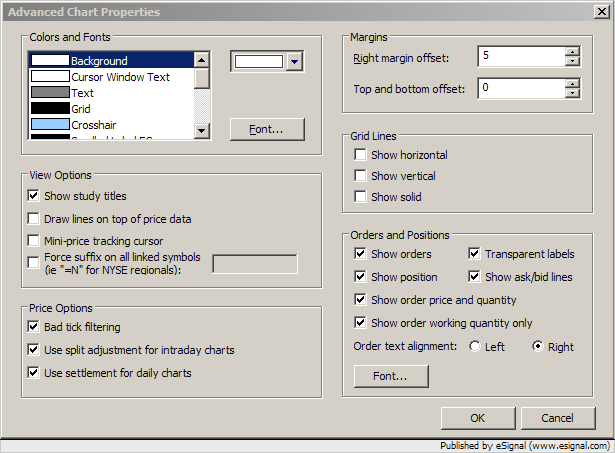



Comment