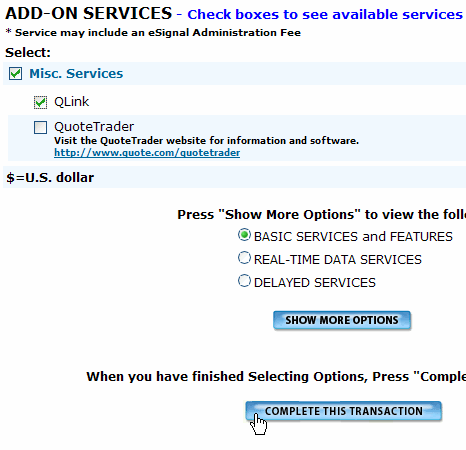eSignal QLink is an add-on to eSignal, Workstation or QCharts accounts. In order to be able to use QLink, this software needs to be added to your existing product account. First month fee of $10 is waived for existing subsribers (one-time offer). To do this:
1. Login to your Account Maintenance page
2. Click on Add / Cancel Add-on Services
3. At the bottom, click on Add-on Services and then Show More Options
4. Put a check next Misc. Services and eSignal QLink
5. Click on Complete This Transaction
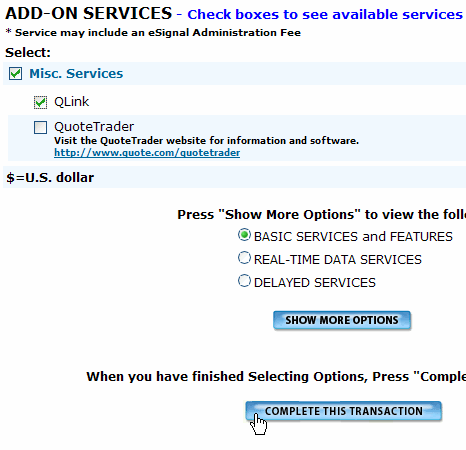
1. Login to your Account Maintenance page
2. Click on Add / Cancel Add-on Services
3. At the bottom, click on Add-on Services and then Show More Options
4. Put a check next Misc. Services and eSignal QLink
5. Click on Complete This Transaction