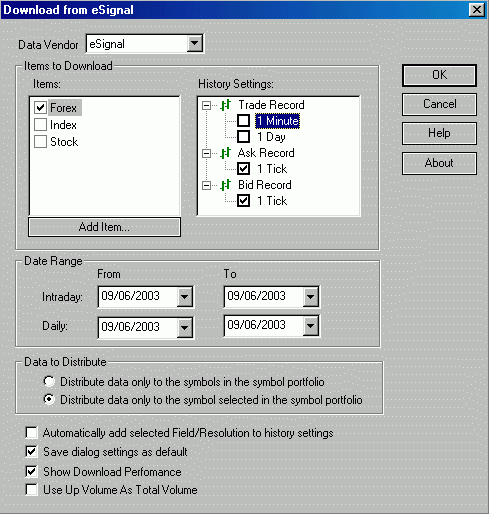Tick FOREX data from eSignal arrive by the bid/ask fields, while all bar resolutions (1 min, 5min, hour) from eSignal are presented in trades.
If you cannot download TICK FOREX data at all, you must edit our template for FOREX in eSignal Plugin for TS2000i, add to it Ask/Bid Record and check them when setting download options. If eSignal Plugin for TS2000i downloads data, but it doesn't appear in GlobalServer, you must add Ask/Bid records to the GlobalServer. To do so double-click the symbol you need, go to the 'History to save' tab and add Bid/Ask records.
If you'd like to download BAR FOREX data you have to check trade records when setting download options.
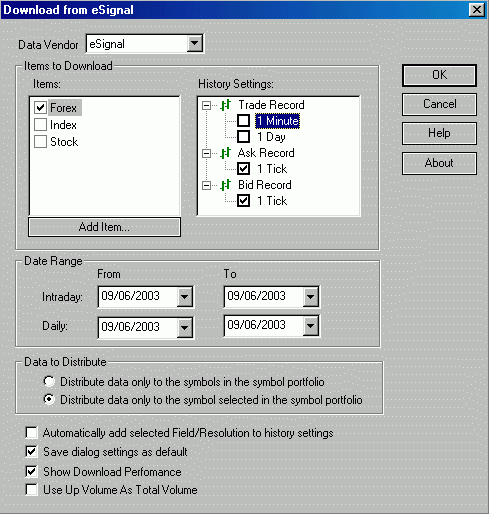
If you cannot download TICK FOREX data at all, you must edit our template for FOREX in eSignal Plugin for TS2000i, add to it Ask/Bid Record and check them when setting download options. If eSignal Plugin for TS2000i downloads data, but it doesn't appear in GlobalServer, you must add Ask/Bid records to the GlobalServer. To do so double-click the symbol you need, go to the 'History to save' tab and add Bid/Ask records.
If you'd like to download BAR FOREX data you have to check trade records when setting download options.