I am pulling history for Forex. When I get 60 minute bars, the H/L/C are accurate with what is printed on the chart. When I pull 120 or 180 minute bars, the H/L/C are not close to what is printed in a 120 or 180 minute chart.
Is there a fix for this or ???
Is there a fix for this or ???
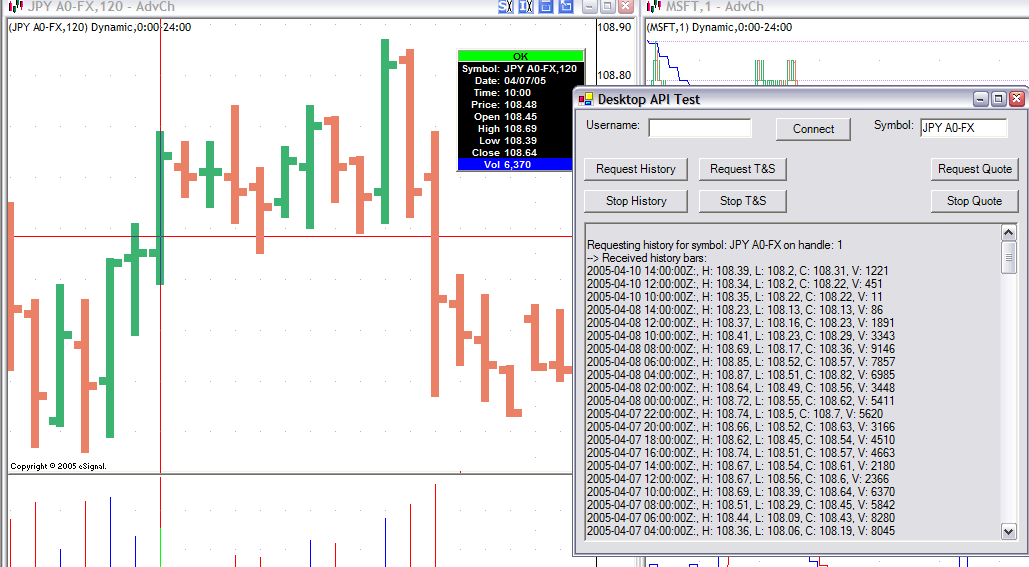

Comment