When I backtest an EFS using 1 minute data the maximum number of days that will work is between 15 and 20 daya.
If I try a shorter time interval 1-15 days it takes some time but completes. If I try and run a test on 20 days or more the test never completes, and esignal has to be terminated and restarted.
Given there are 120 days worth of data available I really need to be able to test my strategies on the maximum number of days.
Is there anyway of 1) optimizing the backtesting process to run faster, and more importantly run a successful backtest on 1 minute data for the entire 120 day time period.
Thanks..
If I try a shorter time interval 1-15 days it takes some time but completes. If I try and run a test on 20 days or more the test never completes, and esignal has to be terminated and restarted.
Given there are 120 days worth of data available I really need to be able to test my strategies on the maximum number of days.
Is there anyway of 1) optimizing the backtesting process to run faster, and more importantly run a successful backtest on 1 minute data for the entire 120 day time period.
Thanks..
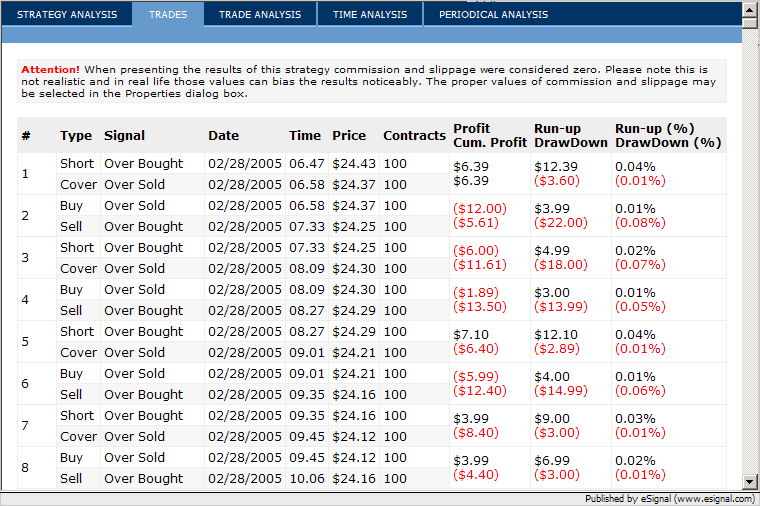

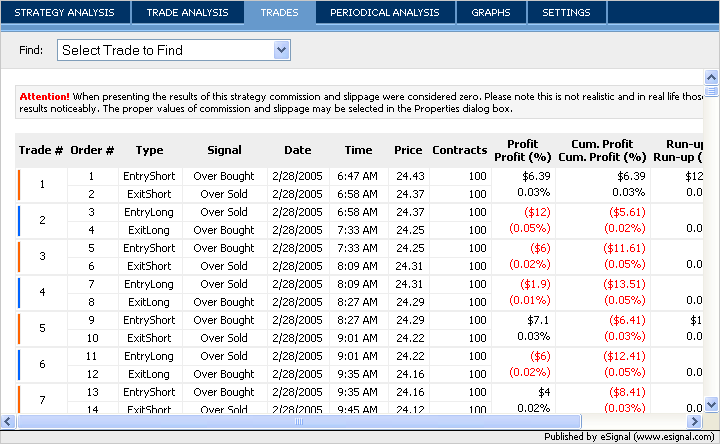

Comment