Hi, I'm having a huge problem with Strategy Analyzer's Back Tester.
The problem:
1. Everytime I pressed the "Test" button, I got a "0 bars received". I've waited for several hours but to no avail, and still got a "0 Bars Received". I've lost count of how many times this had happened. It simply never downloaded any data.
2. Occasionally it worked, but I'd always get a week's worth of back testing result instead, even though I've set it to 120 days, 90 days, 60 days, etc.
The things I have tried:
1. I've adjusted the chart's time template to multiple periods countless times and not setting it to "Dynamic", but 120 days 90 days 30 days etc. (I've had no problem related with time templates). Even the normal default (dynamic) setup itself won't work.
2. I had went through all the back testing and strategy analyzer tutorials and documentation relating to this issue and still can't figure out the problem.
3. I've altered the codes (even using different and default eSignal provided codes) numerous times and still had the same issue.
I'm currently running on:
1. Windows XP SP-2
2. eSignal Version 10 (I'm a new user, and just installed this application a month ago)
Attachment:
I've attached a sample code that I've developed for use with backtesting. However, it failed to run on the Back Tester.
Question:
Is there any way that I can fix the "0 Bars Received" issue?
Regards,
Wilson T
The problem:
1. Everytime I pressed the "Test" button, I got a "0 bars received". I've waited for several hours but to no avail, and still got a "0 Bars Received". I've lost count of how many times this had happened. It simply never downloaded any data.
2. Occasionally it worked, but I'd always get a week's worth of back testing result instead, even though I've set it to 120 days, 90 days, 60 days, etc.
The things I have tried:
1. I've adjusted the chart's time template to multiple periods countless times and not setting it to "Dynamic", but 120 days 90 days 30 days etc. (I've had no problem related with time templates). Even the normal default (dynamic) setup itself won't work.
2. I had went through all the back testing and strategy analyzer tutorials and documentation relating to this issue and still can't figure out the problem.
3. I've altered the codes (even using different and default eSignal provided codes) numerous times and still had the same issue.
I'm currently running on:
1. Windows XP SP-2
2. eSignal Version 10 (I'm a new user, and just installed this application a month ago)
Attachment:
I've attached a sample code that I've developed for use with backtesting. However, it failed to run on the Back Tester.
Question:
Is there any way that I can fix the "0 Bars Received" issue?
Regards,
Wilson T

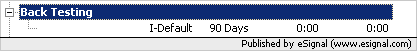

Comment