attached is a formula that sets the entry/exit price at the value of the donchian.
how do i make the entry/exit price the donchian or the opening price, whichever is the worst so that the backtest will be as realistic as possible.
thanks for the help.
regards
richard
how do i make the entry/exit price the donchian or the opening price, whichever is the worst so that the backtest will be as realistic as possible.
thanks for the help.
regards
richard
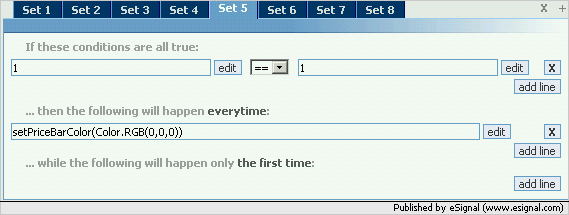
Comment