Hi-
I'm new to the forum and ask if anyone can help me.
Am attempting to modify the attached MACDxOver efs in Formula Wizard, to generate a realtime pricebar color change to white when the MACD line crosses the zero-line, and a black colored pricebar when crosses below.
Each event would be a one-bar occurance, although I would prefer the pricebar body color to be calculated on a tick by tick basis, so as to see the colors alternate between the white or black AND the default pricebar green/red.
After the event/signal, the default green and red pricebars would resume.
I would sincerely appreciate anyone looking at my attached study to identify what code changes need to be made.
Sixcent
I'm new to the forum and ask if anyone can help me.
Am attempting to modify the attached MACDxOver efs in Formula Wizard, to generate a realtime pricebar color change to white when the MACD line crosses the zero-line, and a black colored pricebar when crosses below.
Each event would be a one-bar occurance, although I would prefer the pricebar body color to be calculated on a tick by tick basis, so as to see the colors alternate between the white or black AND the default pricebar green/red.
After the event/signal, the default green and red pricebars would resume.
I would sincerely appreciate anyone looking at my attached study to identify what code changes need to be made.
Sixcent
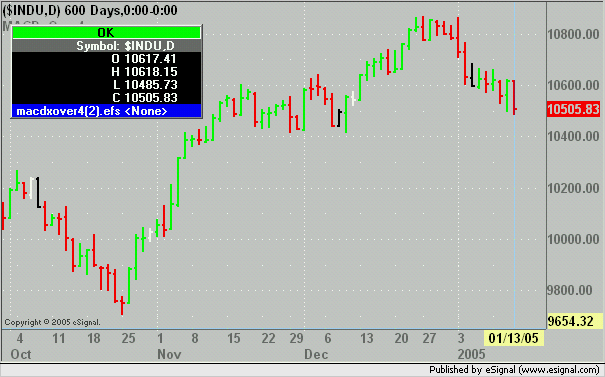
Comment