Hi Jason/Alex:
Tech support have passed me through to you and I understand that you have been made aware of the problem...
I have tested eSiganl over the past 2-3 years on 3 occasions and have not subscribed as a result of not being able to create alerts using the EFS Formulae Wizard that comes witht he software....
When adding EFS alerts such as RSI overbought/oversold or Stochastic over bought/oversold that come with eSignal, they work fine. However, if I recreate these (or any alert using the Formulae Wizard) I cannot get the alerts to work.
The Formulae Wizard is easy to use and the syntax is very straight forward. It does not matter whiether I try to create simple formulaes, complex formulaes or simple reconstruct an alert provided online, the Alert simply does not trigger.
I have checked the syntaz as well using the EFS Syntax checker provided but it indicates that there are no errors in the formulae.
I wish to subscribe to eSignal, but I am not a programmer and do not wish to start learning java in order to set active alerts. Rather, if the Formaule Wizard is provided, I wish to use the Formulae Wizard to create alerts.
Please can someone contact me and help resolve this matter so that I can make an informed decision whether to subscribe to eSignal after testing the service.
Thanks.
If you w ish to speak directly (which would be my preference), please provide me with a phone number by email and I will call you.
Tech support have passed me through to you and I understand that you have been made aware of the problem...
I have tested eSiganl over the past 2-3 years on 3 occasions and have not subscribed as a result of not being able to create alerts using the EFS Formulae Wizard that comes witht he software....
When adding EFS alerts such as RSI overbought/oversold or Stochastic over bought/oversold that come with eSignal, they work fine. However, if I recreate these (or any alert using the Formulae Wizard) I cannot get the alerts to work.
The Formulae Wizard is easy to use and the syntax is very straight forward. It does not matter whiether I try to create simple formulaes, complex formulaes or simple reconstruct an alert provided online, the Alert simply does not trigger.
I have checked the syntaz as well using the EFS Syntax checker provided but it indicates that there are no errors in the formulae.
I wish to subscribe to eSignal, but I am not a programmer and do not wish to start learning java in order to set active alerts. Rather, if the Formaule Wizard is provided, I wish to use the Formulae Wizard to create alerts.
Please can someone contact me and help resolve this matter so that I can make an informed decision whether to subscribe to eSignal after testing the service.
Thanks.
If you w ish to speak directly (which would be my preference), please provide me with a phone number by email and I will call you.
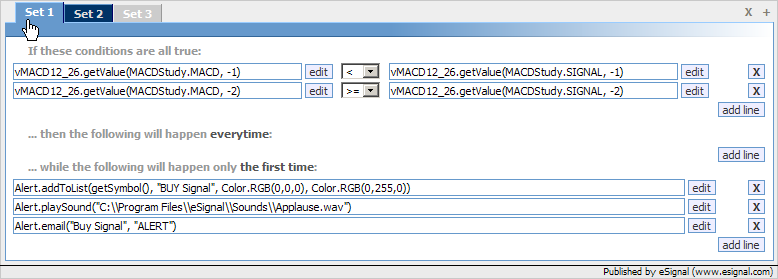
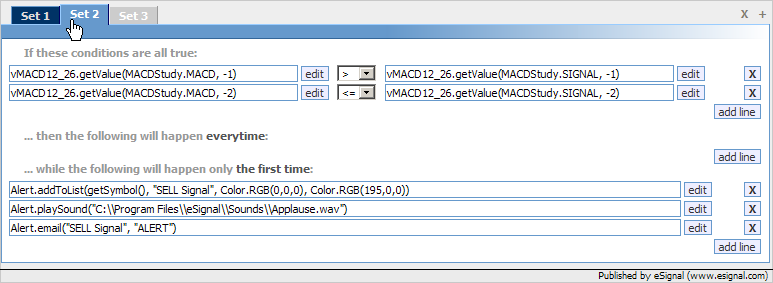

Comment