I know nothing about programming, but have been putting together some basic formulas in the wizard to paint certain bars either blue or red based on a possible bullish or bearish reversal bar as per Miner's work.
It is fairly simple when I just have to specify if the open is higher than the close etc etc...but the problem I am facing is I have some bars I want to paint based on where in the range the market opened and closed.
For example:
The market opens above the prior day's close, makes a new high and the close is less than the current day's open. (That is the easy bit) I want to add that the open must be in the top 1/3 of the day's range and the close must be in the bottom 1/3 of the day's range.
I have several of these type of scenarios I wish to highlight.
Is it possible to do this in the formula wizard?
If not, is it possible to edit the formula that appears at the bottom of the page in the wizard - and how simple is this for someone who knows absolutely nothing?
Thanks!
Mark
It is fairly simple when I just have to specify if the open is higher than the close etc etc...but the problem I am facing is I have some bars I want to paint based on where in the range the market opened and closed.
For example:
The market opens above the prior day's close, makes a new high and the close is less than the current day's open. (That is the easy bit) I want to add that the open must be in the top 1/3 of the day's range and the close must be in the bottom 1/3 of the day's range.
I have several of these type of scenarios I wish to highlight.
Is it possible to do this in the formula wizard?
If not, is it possible to edit the formula that appears at the bottom of the page in the wizard - and how simple is this for someone who knows absolutely nothing?
Thanks!
Mark
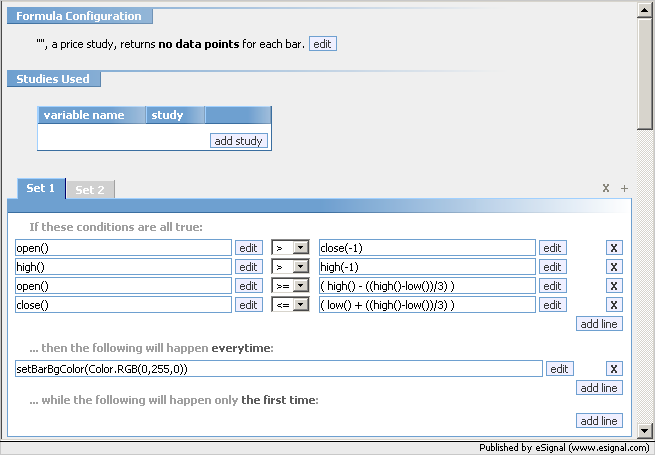
Comment