I got this EFS off the forum that combines ADX/DM with the charts so that when trending up its blue, down its light red, and neutral (ranging) is black....Basically, I want to make the light red a darker red because of other stuff I have on the charts that conflicts with the default color...Is there any easy way for me to change this or can you make a quick fix for me?? Attached is the EFS file....
Thanks,
ARuss
Thanks,
ARuss
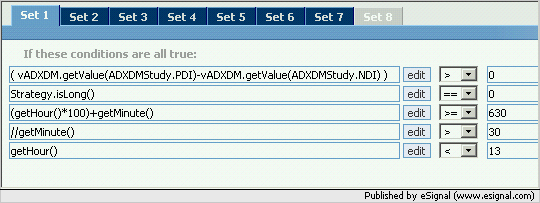
Comment