Would someone please explain why this EFS draws just the triangle at the High of each bar. I am trying to draw a circle at each bar's Low and a triangle at each bar's High.
Thanks.
Thanks.
PHP Code:
//{{EFSWizard_Description
//
// This formula was generated by the Alert Wizard
//
//}}EFSWizard_Description
//{{EFSWizard_Declarations
var vLastAlert = -1;
//}}EFSWizard_Declarations
function preMain() {
/**
* This function is called only once, before any of the bars are loaded.
* Place any study or EFS configuration commands here.
*/
//{{EFSWizard_PreMain
setPriceStudy(true);
setStudyTitle("shapes");
//}}EFSWizard_PreMain
}
function main() {
/**
* The main() function is called once per bar on all previous bars, once per
* each incoming completed bar, and if you don't have 'setComputeOnClose(true)'
* in your preMain(), it is also called on every tick.
*/
//{{EFSWizard_Expressions
//{{EFSWizard_Expression_1
if (
1 == 1
) onAction1();
//}}EFSWizard_Expression_1
//}}EFSWizard_Expressions
//{{EFSWizard_Return
return null;
//}}EFSWizard_Return
}
function postMain() {
/**
* The postMain() function is called only once, when the EFS is no longer used for
* the current symbol (ie, symbol change, chart closing, or application shutdown).
*/
}
//{{EFSWizard_Actions
//{{EFSWizard_Action_1
function onAction1() {
drawShapeRelative(0, low(), Shape.CIRCLE, "", Color.RGB(155,0,0), Shape.LEFT);
drawShapeRelative(0, high(), Shape.TRIANGLE, "", Color.RGB(155,0,0), Shape.LEFT);
vLastAlert = 1;
}
//}}EFSWizard_Action_1
//}}EFSWizard_Actions
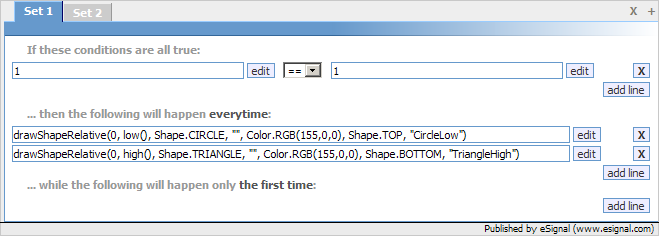
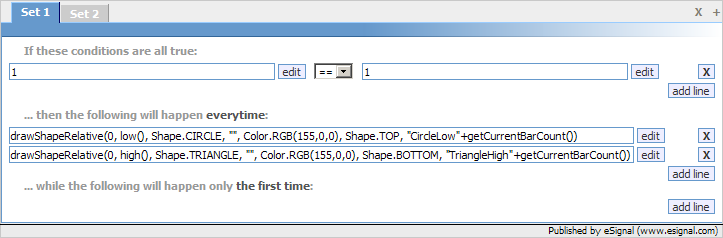
Comment