Hi everyone:
I am using the Formula Wizard currently to back my way into learning EFS code (that is, by building the formula and then studying the code so that I can write it myself in the EFS editor later).
The study I want to build is actually the sum of a momentum study and a moving average study. I notice (or at least I cannot find a counter-example of such) that one cannot write a sum of two studies within the Formula Wizard.
Is this true? If not, how does one include addition of studies into the Formula Wizard to create a Non-Price Study?
Also, if there is a printer output for the Formula Wizard code (outside of printing the screen), I would like to know how to do that.
Thank you for your assistance.
I am using the Formula Wizard currently to back my way into learning EFS code (that is, by building the formula and then studying the code so that I can write it myself in the EFS editor later).
The study I want to build is actually the sum of a momentum study and a moving average study. I notice (or at least I cannot find a counter-example of such) that one cannot write a sum of two studies within the Formula Wizard.
Is this true? If not, how does one include addition of studies into the Formula Wizard to create a Non-Price Study?
Also, if there is a printer output for the Formula Wizard code (outside of printing the screen), I would like to know how to do that.
Thank you for your assistance.
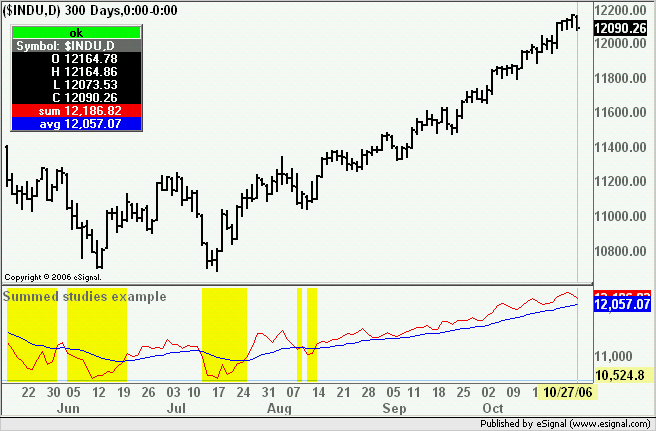
Comment