Hello
I hope the image came through
If not please use chart slw-tc DAILY with this efs. In this chart the last 3 candles are white. I would have thought the efs would have changed the colors to black as the other candles are that do not meet the criteria of the candle efs.
Theory is to change the candles green when price is over 9wmaHIGH and to change the candles red when price is Below 9wmaLOW. I would like to set the default color to black. In the past I would have entered this code
setDefaultPriceBarColor(Color.black); in the PreMain and it would have worked. When I do this it seems that it saves it for a few charts and then kicks it out. If I shut down esignal and restart it
does the same thing. Using esignal 10.0 and wondering if it is the new version or my code?
Any thoughts on how to make the default color black?? I hope this is clear?
Thanks
Pogman
I hope the image came through
If not please use chart slw-tc DAILY with this efs. In this chart the last 3 candles are white. I would have thought the efs would have changed the colors to black as the other candles are that do not meet the criteria of the candle efs.
Theory is to change the candles green when price is over 9wmaHIGH and to change the candles red when price is Below 9wmaLOW. I would like to set the default color to black. In the past I would have entered this code
setDefaultPriceBarColor(Color.black); in the PreMain and it would have worked. When I do this it seems that it saves it for a few charts and then kicks it out. If I shut down esignal and restart it
does the same thing. Using esignal 10.0 and wondering if it is the new version or my code?
Any thoughts on how to make the default color black?? I hope this is clear?
Thanks
Pogman

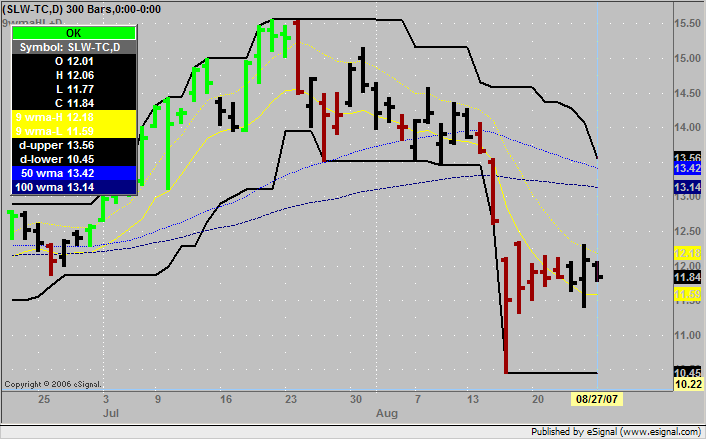
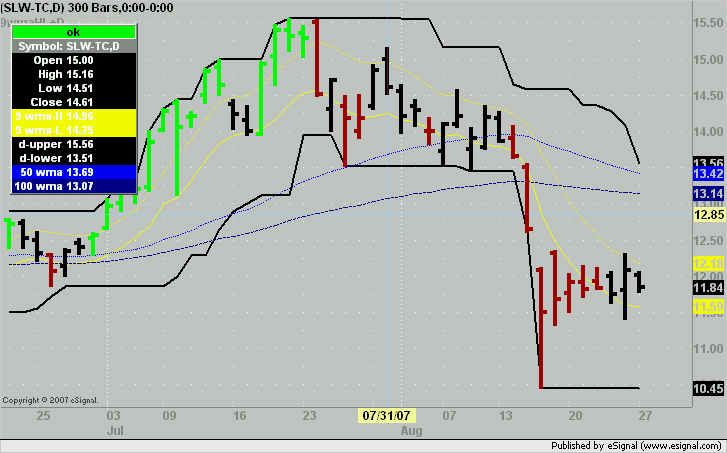
Comment