trying to use Formula Wizard without success to create a Stochs study.
I've selected Stochs study and set the numbers for the Fast and Slow and Smoothing.
I get a seperate window pain on my chart but it is blank.
No stoch lines showing...
In Set 1 "if these conditions are true" I selected "close" for the left box and selected the Stoch study in right box.
This is as far as I can get
any help appreciated.
Thx
I've selected Stochs study and set the numbers for the Fast and Slow and Smoothing.
I get a seperate window pain on my chart but it is blank.
No stoch lines showing...
In Set 1 "if these conditions are true" I selected "close" for the left box and selected the Stoch study in right box.
This is as far as I can get

any help appreciated.
Thx

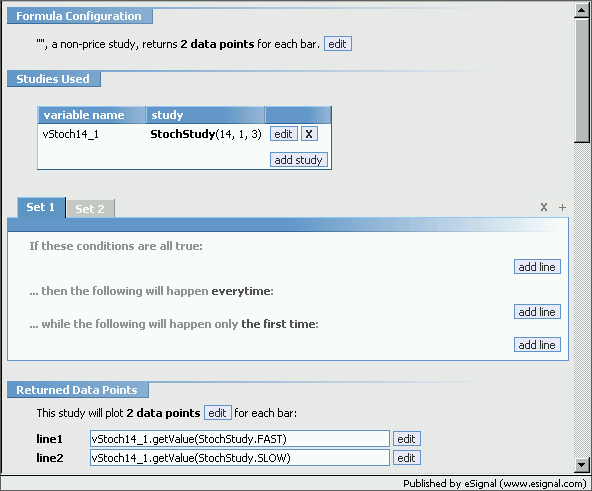
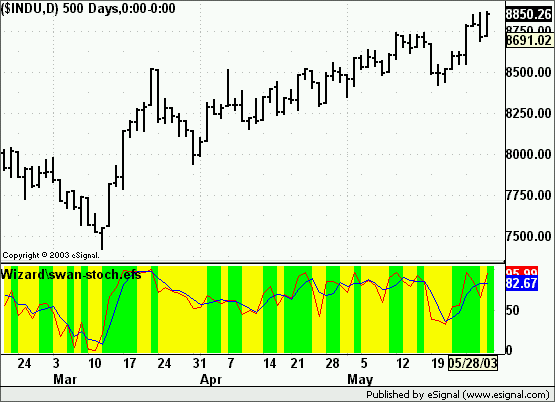


Comment