I would like to colour the price bars (candles preferably) blue if the following conditions apply:
Moving average 1 crosses Moving average 2.
The colour change to blue is only to apply to the first bar that meets the condition. Subsequent bars to follow normal convention, e.g. red for down, green for up, until the next MA crossover.
The basicmax2(colourbar).efs changes all the bars following a MA crossover, and I don't understand how to change it. Thanks for your help. David
Moving average 1 crosses Moving average 2.
The colour change to blue is only to apply to the first bar that meets the condition. Subsequent bars to follow normal convention, e.g. red for down, green for up, until the next MA crossover.
The basicmax2(colourbar).efs changes all the bars following a MA crossover, and I don't understand how to change it. Thanks for your help. David
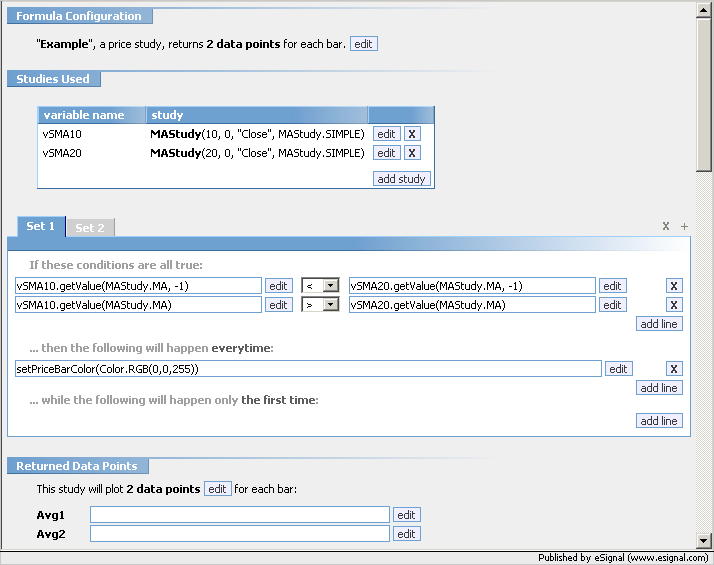
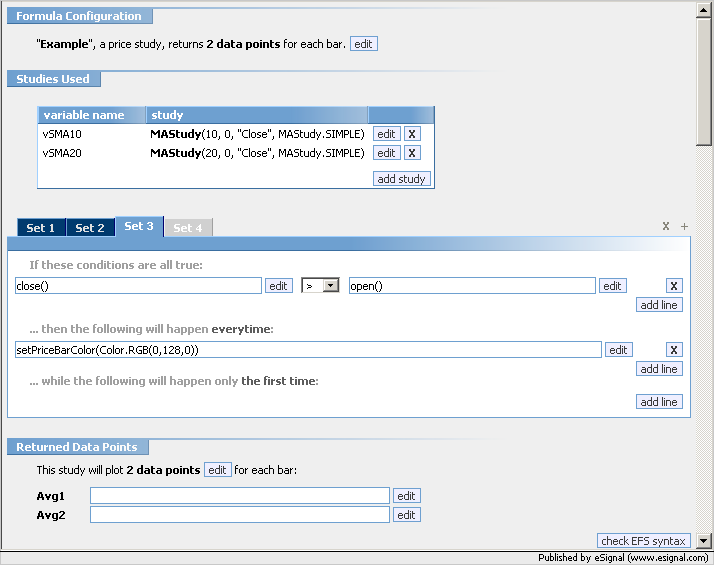
Comment