I have programmed a very basic EFS that changes the color of a candle when a specific condition occurs. It works fine, but the candles that occur after the EFS is triggered turn white and have no tails. Once the EFS triggers again, the candle and the tails appear again but in black.
Does anyone know how to fix this?
Does anyone know how to fix this?
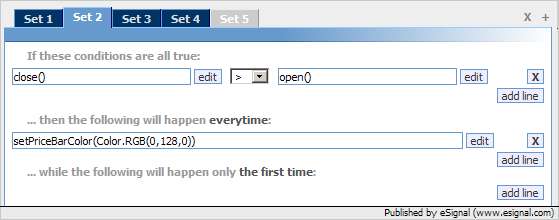
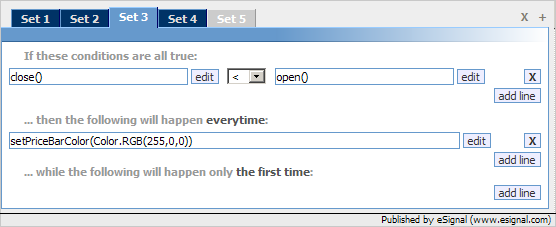
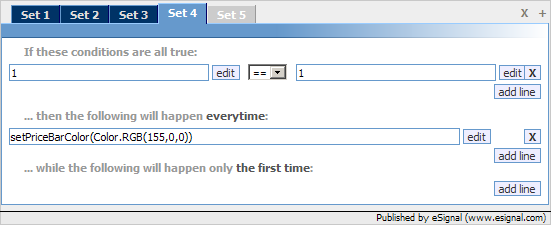
Comment