I am new to esignal and have been playing around with the wizard a bit and still cannot quite figure out how to get it to do what I want. Basically, I want to build an alarm, that notifies only once(!) per bar (but re-armed for every new bar), if that bar breaks the high of the last bar. IE, if applied to a fifteen minute chart, if the current 15m breaks the last 15m high, the alarm buzzes and then is quiet for the duration of the current bar-- no matter how many more prices in this current bar are higher. As soon as a new 15m bar starts I want the alarm to be reset to notify if that 15m bar breaks last high. Once I have the alert built I want to apply it to an entire portfolio, or set of stocks.
The areas I am having trouble with as I try to build this myself: (1) The alarm goes off over and over (and not once per 15m bar); (2) I can set this on a chart to alert if the current active symbol has the condition, but I need to apply it to an entire list (or portfolio) of stocks at once-- to go off even if the symbol is not in any chart window when the condition is met.
Please help! I am so frustrated and I am hoping this is relatively simple! Thanks in advance-- moko.
The areas I am having trouble with as I try to build this myself: (1) The alarm goes off over and over (and not once per 15m bar); (2) I can set this on a chart to alert if the current active symbol has the condition, but I need to apply it to an entire list (or portfolio) of stocks at once-- to go off even if the symbol is not in any chart window when the condition is met.
Please help! I am so frustrated and I am hoping this is relatively simple! Thanks in advance-- moko.

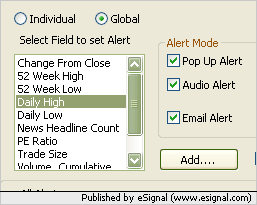
Comment