I am looking to create a permission screen that will be in a seperate indicator pane. It would be based off of two 10 period simple moving averages as follows: BLUE for 10 MA using OPEN as data source and no shift and RED for 10MA using CLOSE as a data source and 2 bar shift forward. It would be displayed as Red vertical bars or histogram when 10 MA OPEN is above 10 MA CLOSE and BLUE when the opposite is true. The purpose is to have a visual and simple signal to screen trades from a higher time frame. An example would be if the screen is Blue on a 15 minute chart then all Blue signals could be taken on a 3 minute chart. Can anyone assist with this indicator?
Announcement
Collapse
No announcement yet.
MA Based Permission Screen
Collapse
X
-
MA Based Permission Screen
Concerning the first post....I have built the indicator that was requested except that there is an error. The error is that it always comes up Red instead of red and blue for the two different conditions. Can some one review the EFS File and assist me with correcting the indicator. It sure would be appreciated as this is my first attempt at building an indicator. ThanxAttached Files
-
Re: MA Based Permission Screen
Tradeoholic
Attached is a revision of your formula in which I implemented some changes based on my understanding of what you are trying to do.
Note that in the Returned Data Points instead of returning the two averages I am subtracting one average from the other (thereby creating an oscillator). Also note that due to the way the Formula Wizard works I enclosed in parenthesis the equation I manually added in the Returned Data Points so as to prevent the syntax checker of the Formula Wizard from "correcting" it since it cannot interpret it as it is written.
Lastly I modified the Offset of the averages since you were offsetting the average of the Open and not the one based on the Close as per your description.
Hope this helps
Alex
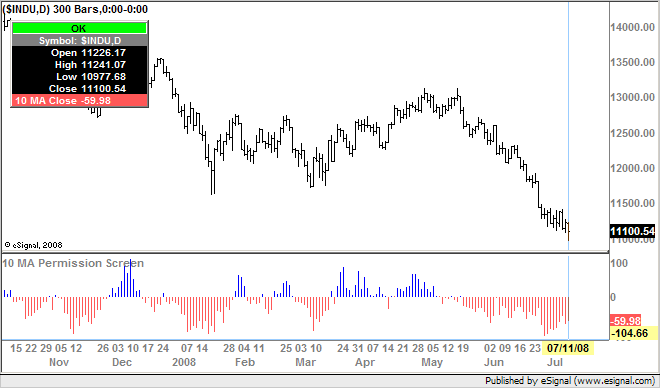
Originally posted by Tradeoholic
Concerning the first post....I have built the indicator that was requested except that there is an error. The error is that it always comes up Red instead of red and blue for the two different conditions. Can some one review the EFS File and assist me with correcting the indicator. It sure would be appreciated as this is my first attempt at building an indicator. ThanxAttached Files
Comment
-
MA Based Permission Screen
Alexis,
Thank you for the assistance. Your version is so much closer to what I had wanted....thank you. I have attached a screen shot of my chart with the 10 MAs. The Green is Close and the Red is Open and 2 bar shift. At the bottom of the chart you will notice a Kase Permission Screen. What I was trying to do was make a permission screen that is displaying either Red for RED MA above or BLUE for Green MA above. So all I am looking for is either a vertical red line or vertical blue line based on which of the 10MAs are on top. And it could be vertical lines or solid screen. Then my intension is to compress the window so I only see either blue or red at the bottom of my chart. I am sorry if I was a little too vague and I do apologize if I was as this is my first attempt at making an indicator and it is a very good learning experince. Thanks so much for your assistance.
Comment
-
Re: MA Based Permission Screen
Tradeoholic
If all you want to do is to paint the background then you do not need to return any data (ie plots) to the chart.
Remove the Data Plots from the Formula Configuration window then in each Set replace the
setBarFgColor(Color.RGB(your_color))
command with a
setBarBgColor(Color.RGB(your_color))
as shown in the image enclosed below
Alex
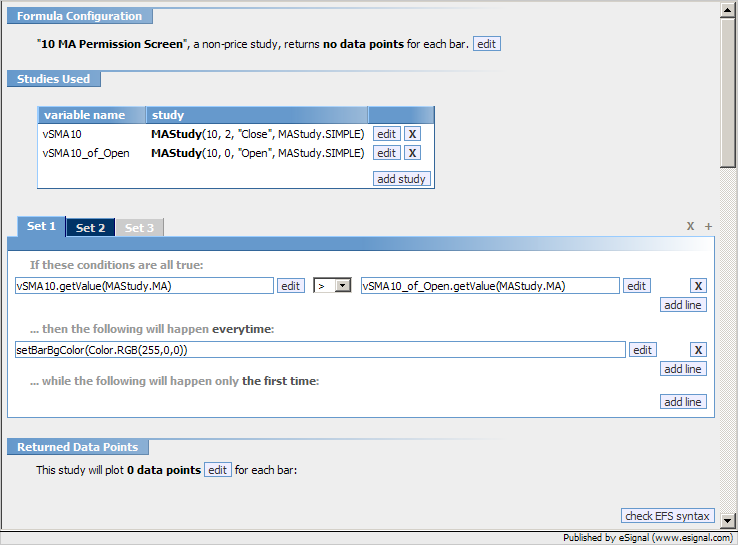
Originally posted by Tradeoholic
Alexis,
Thank you for the assistance. Your version is so much closer to what I had wanted....thank you. I have attached a screen shot of my chart with the 10 MAs. The Green is Close and the Red is Open and 2 bar shift. At the bottom of the chart you will notice a Kase Permission Screen. What I was trying to do was make a permission screen that is displaying either Red for RED MA above or BLUE for Green MA above. So all I am looking for is either a vertical red line or vertical blue line based on which of the 10MAs are on top. And it could be vertical lines or solid screen. Then my intension is to compress the window so I only see either blue or red at the bottom of my chart. I am sorry if I was a little too vague and I do apologize if I was as this is my first attempt at making an indicator and it is a very good learning experince. Thanks so much for your assistance.
Comment
Comment