Hello,
I like using the Three Bar Breakout formula but I constantly have to right click on the chart and reload the chart. How can I set up my chart to reload the indictors so that I don’t have to reload manually?
Thanks
Rick
I like using the Three Bar Breakout formula but I constantly have to right click on the chart and reload the chart. How can I set up my chart to reload the indictors so that I don’t have to reload manually?
Thanks
Rick
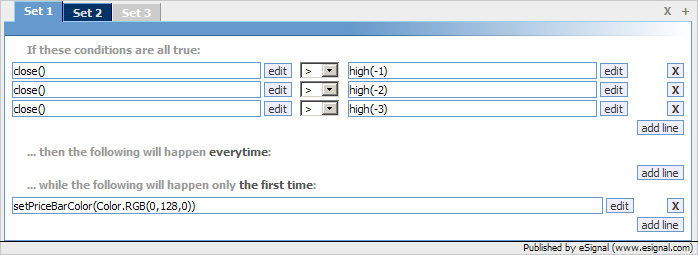
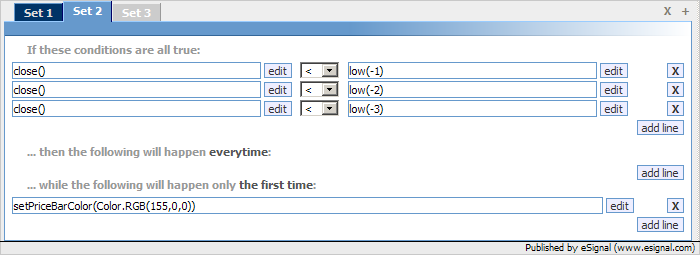
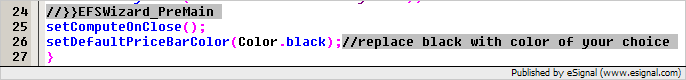
Comment