I am new to wizard EFS, I tried and failed to accomplish the following efs. Can someone help?
I wish that, when drawing a horizontal line, the price will automatically appear over this line, not only in the right vertical ruler.
Is it possible with efs?
Thanks
Dolp
I wish that, when drawing a horizontal line, the price will automatically appear over this line, not only in the right vertical ruler.
Is it possible with efs?
Thanks
Dolp
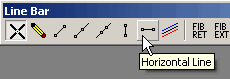
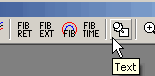
Comment