I dont know if im doing something wrong but i can't get the alert to play anything but a ding.
I’m also trying to add some alert sounds to sound file but they dont show up in sounds when i look under wizard.
Not a major problem if I could just get it to play something else than ding.wav
I’m also trying to add some alert sounds to sound file but they dont show up in sounds when i look under wizard.
Not a major problem if I could just get it to play something else than ding.wav
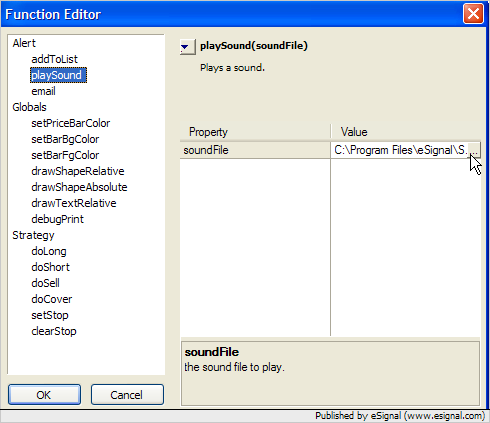
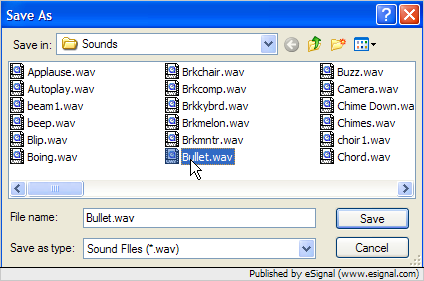



Comment