I'm new to e-signal and have not written any formulas. Any suggestion will be greatly appreciated.
I would like a signal, when one MA (adjustable) crosses another MA (adjustable).
Thanks for any help.
Al
I would like a signal, when one MA (adjustable) crosses another MA (adjustable).
Thanks for any help.
Al

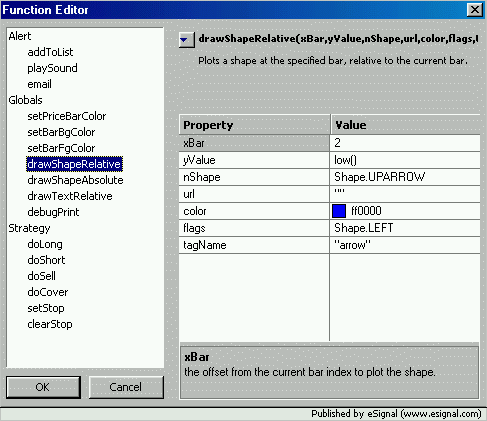
Comment