Hi. Using the Formula Wizard I have developed a study that generates multiple solid line plots within the same pane. Is it possible to have one or more of those indicators temporarily but entirely disappear (that is, not be plotted) when they do not meet certain conditions and then reappear when they do meet those conditions? I realize an alternative to making it disappear would be to change its color to the background color, white. But there are two problems with this: First, only that portion of the plot which does not meet the conditions will go white, leaving an intermittent line which delivers screen cluttering, non-relevant visual information. Second, when the indicator does go white it often obscures the relevant indicators at crossover points. Any suggestions? Thanks.
Michael Helms
Michael Helms
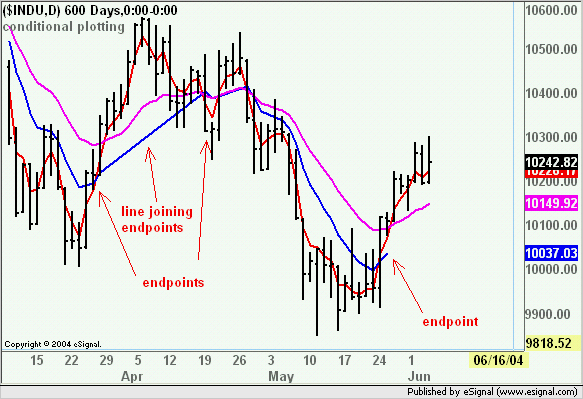

Comment