I am hoping you can help me with the following efs. I was able to convert the StochRSI to a histogram without trouble. However, adding the positive and negative color slope has not worked out as well . Here it is :
addBand(90, PS_DASH, 2, Color.red, "Upper");
addBand(10, PS_DASH, 2, Color.lime, "Lower");
addBand(50, PS_DASH,2,Color.yellow,1);
function preMain() {
setStudyTitle("Stochastic of RSI ");
setCursorLabelName("\%K of RSI", 0);
setCursorLabelName("\%D of RSI", 1);
setDefaultBarFgColor(Color.blue, 0);
setDefaultBarFgColor(Color.red, 1);
setDefaultBarThickness(3,0);
setDefaultBarThickness(2,1);
setStudyMax(105);
setStudyMin(-5);
setPlotType(PLOTTYPE_HISTOGRAM);
var fp1 = new FunctionParameter("PriceSource", FunctionParameter.STRING);
fp1.setName("RSI Price Source");
fp1.addOption("Open");
fp1.addOption("High");
fp1.addOption("Low");
fp1.addOption("Close");
fp1.addOption("HL/2");
fp1.addOption("HLC/3");
fp1.addOption("OHLC/4");
fp1.setDefault("HLC/3");
var fp2 = new FunctionParameter("rsiLength", FunctionParameter.NUMBER);
fp2.setName("RSI Length");
fp2.setLowerLimit(1);
fp2.setDefault(36);
var fp3 = new FunctionParameter("Klength", FunctionParameter.NUMBER);
fp3.setName("\%K Length");
fp3.setLowerLimit(1);
fp3.setDefault(18);
var fp4 = new FunctionParameter("Ksmooth", FunctionParameter.NUMBER);
fp4.setName("\%K Smoothing");
fp4.setLowerLimit(1);
fp4.setDefault(6);
var fp5 = new FunctionParameter("Dlength", FunctionParameter.NUMBER);
fp5.setName("\%D Length");
fp5.setLowerLimit(1);
fp5.setDefault(3);
var fp6 = new FunctionParameter("SmoothKline", FunctionParameter.BOOLEAN);
fp6.setName("Smooth \%K");
fp6.setDefault(true);
var fp7 = new FunctionParameter("cPos", FunctionParameter.COLOR);
fp7.setName("Positive Slope");
fp7.setDefault(Color.green);
var fp8 = new FunctionParameter("cNeg", FunctionParameter.COLOR);
fp8.setName("Negative Slope");
fp8.setDefault(Color.red);
}
var vOsc = null;
var vOsc_ret = 0;
var vOsc_ret1 = null;
function HHrsi(nLength) {
var hh = null;
hh = aRSI[0];
for(i = 0; i < nLength; i++) {
hh = Math.max(hh, aRSI[i]);
}
return hh;
}
function LLrsi(nLength) {
var ll = null;
ll = aRSI[0];;
for(i = 0; i < nLength; i++) {
ll = Math.min(ll, aRSI[i]);
}
return ll;
}
var vStochRSI = null;
function StochK(inputrsiLength, nLength, nSmoothing) {
var nState = getBarState();
var percentK;
var vValue;
var ll, hh;
var sum = 0;
ll = LLrsi(inputrsiLength)
hh = HHrsi(inputrsiLength);
if (nState == BARSTATE_NEWBAR && vStochRSI != null) {
aStoch.pop();
aStoch.unshift(vStochRSI);
}
vStochRSI = ((vRSI - ll) / (hh - ll)) * 100; // no smoothing
aStoch[0] = vStochRSI;
if (vSmooth == "true") {
for(i = 0; i < nSmoothing; i++) { // for smoothing
sum += aStoch[i];
}
sum /= nSmoothing;
return sum;
} else {
return vStochRSI;
}
}
function StochD(nSmoothing) {
var sum = 0;
for(i = 0; i < nSmoothing; i++) {
sum += aStochb[i];
}
sum = sum / nSmoothing;
return sum;
}
var RSIstudy = null;
var aRSI = null;
var vRSI = null;
var aStoch = null;
var aStochb = null;
var vSmooth = "false";
var bEdit = true;
var vK = null;
var vD = null;
function main(PriceSource, rsiLength, Klength, Ksmooth, Dlength, SmoothKline) {
var nState = getBarState();
if (bEdit == true || RSIstudy == null || aRSI == null || aStoch == null) {
RSIstudy = new RSIStudy(rsiLength, PriceSource);
aStoch = new Array(Math.max(Ksmooth, Klength));
aStochb = new Array(Dlength);
aRSI = new Array(Math.max(Klength, Ksmooth));
if (SmoothKline != null) vSmooth = SmoothKline;
bEdit = false;
}
if (nState == BARSTATE_NEWBAR && vRSI != null) {
aRSI.pop();
aRSI.unshift(vRSI);
aStochb.pop();
aStochb.unshift(vK);
}
if(vOsc_ret > vOsc_ret1) setBarFgColor(cPos);
if(vOsc_ret< vOsc_ret1) setBarFgColor(cNeg);
return vOsc_ret;
}
vRSI = RSIstudy.getValue(RSIStudy.RSI);
if (vRSI == null) ;
aRSI[0] = vRSI;
vK = null;
vD = null;
var vLen = Math.max(Klength, Ksmooth);
if (aRSI[vLen-1] != null) {
vK = StochK(Klength, Klength, Ksmooth);
aStochb[0] = vK;
vD = StochD(Dlength);
} else {
}
return new Array(vK, vD);
}
}
addBand(90, PS_DASH, 2, Color.red, "Upper");
addBand(10, PS_DASH, 2, Color.lime, "Lower");
addBand(50, PS_DASH,2,Color.yellow,1);
function preMain() {
setStudyTitle("Stochastic of RSI ");
setCursorLabelName("\%K of RSI", 0);
setCursorLabelName("\%D of RSI", 1);
setDefaultBarFgColor(Color.blue, 0);
setDefaultBarFgColor(Color.red, 1);
setDefaultBarThickness(3,0);
setDefaultBarThickness(2,1);
setStudyMax(105);
setStudyMin(-5);
setPlotType(PLOTTYPE_HISTOGRAM);
var fp1 = new FunctionParameter("PriceSource", FunctionParameter.STRING);
fp1.setName("RSI Price Source");
fp1.addOption("Open");
fp1.addOption("High");
fp1.addOption("Low");
fp1.addOption("Close");
fp1.addOption("HL/2");
fp1.addOption("HLC/3");
fp1.addOption("OHLC/4");
fp1.setDefault("HLC/3");
var fp2 = new FunctionParameter("rsiLength", FunctionParameter.NUMBER);
fp2.setName("RSI Length");
fp2.setLowerLimit(1);
fp2.setDefault(36);
var fp3 = new FunctionParameter("Klength", FunctionParameter.NUMBER);
fp3.setName("\%K Length");
fp3.setLowerLimit(1);
fp3.setDefault(18);
var fp4 = new FunctionParameter("Ksmooth", FunctionParameter.NUMBER);
fp4.setName("\%K Smoothing");
fp4.setLowerLimit(1);
fp4.setDefault(6);
var fp5 = new FunctionParameter("Dlength", FunctionParameter.NUMBER);
fp5.setName("\%D Length");
fp5.setLowerLimit(1);
fp5.setDefault(3);
var fp6 = new FunctionParameter("SmoothKline", FunctionParameter.BOOLEAN);
fp6.setName("Smooth \%K");
fp6.setDefault(true);
var fp7 = new FunctionParameter("cPos", FunctionParameter.COLOR);
fp7.setName("Positive Slope");
fp7.setDefault(Color.green);
var fp8 = new FunctionParameter("cNeg", FunctionParameter.COLOR);
fp8.setName("Negative Slope");
fp8.setDefault(Color.red);
}
var vOsc = null;
var vOsc_ret = 0;
var vOsc_ret1 = null;
function HHrsi(nLength) {
var hh = null;
hh = aRSI[0];
for(i = 0; i < nLength; i++) {
hh = Math.max(hh, aRSI[i]);
}
return hh;
}
function LLrsi(nLength) {
var ll = null;
ll = aRSI[0];;
for(i = 0; i < nLength; i++) {
ll = Math.min(ll, aRSI[i]);
}
return ll;
}
var vStochRSI = null;
function StochK(inputrsiLength, nLength, nSmoothing) {
var nState = getBarState();
var percentK;
var vValue;
var ll, hh;
var sum = 0;
ll = LLrsi(inputrsiLength)
hh = HHrsi(inputrsiLength);
if (nState == BARSTATE_NEWBAR && vStochRSI != null) {
aStoch.pop();
aStoch.unshift(vStochRSI);
}
vStochRSI = ((vRSI - ll) / (hh - ll)) * 100; // no smoothing
aStoch[0] = vStochRSI;
if (vSmooth == "true") {
for(i = 0; i < nSmoothing; i++) { // for smoothing
sum += aStoch[i];
}
sum /= nSmoothing;
return sum;
} else {
return vStochRSI;
}
}
function StochD(nSmoothing) {
var sum = 0;
for(i = 0; i < nSmoothing; i++) {
sum += aStochb[i];
}
sum = sum / nSmoothing;
return sum;
}
var RSIstudy = null;
var aRSI = null;
var vRSI = null;
var aStoch = null;
var aStochb = null;
var vSmooth = "false";
var bEdit = true;
var vK = null;
var vD = null;
function main(PriceSource, rsiLength, Klength, Ksmooth, Dlength, SmoothKline) {
var nState = getBarState();
if (bEdit == true || RSIstudy == null || aRSI == null || aStoch == null) {
RSIstudy = new RSIStudy(rsiLength, PriceSource);
aStoch = new Array(Math.max(Ksmooth, Klength));
aStochb = new Array(Dlength);
aRSI = new Array(Math.max(Klength, Ksmooth));
if (SmoothKline != null) vSmooth = SmoothKline;
bEdit = false;
}
if (nState == BARSTATE_NEWBAR && vRSI != null) {
aRSI.pop();
aRSI.unshift(vRSI);
aStochb.pop();
aStochb.unshift(vK);
}
if(vOsc_ret > vOsc_ret1) setBarFgColor(cPos);
if(vOsc_ret< vOsc_ret1) setBarFgColor(cNeg);
return vOsc_ret;
}
vRSI = RSIstudy.getValue(RSIStudy.RSI);
if (vRSI == null) ;
aRSI[0] = vRSI;
vK = null;
vD = null;
var vLen = Math.max(Klength, Ksmooth);
if (aRSI[vLen-1] != null) {
vK = StochK(Klength, Klength, Ksmooth);
aStochb[0] = vK;
vD = StochD(Dlength);
} else {
}
return new Array(vK, vD);
}
}
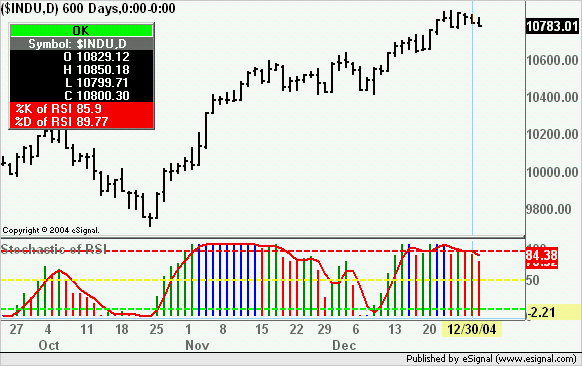

Comment