For give me for being a bit computer illiterate
so i donw load the file and then it goes into the computer
yet how do i get it so i can use it ???
in short im trying to adapt some of these overlays and
somparison formulas yet after downloading them
they go were ever they go yet i have no way
of using them . what am i doin wrong ??
so i donw load the file and then it goes into the computer
yet how do i get it so i can use it ???
in short im trying to adapt some of these overlays and
somparison formulas yet after downloading them
they go were ever they go yet i have no way
of using them . what am i doin wrong ??
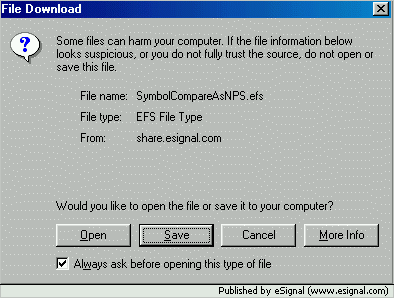
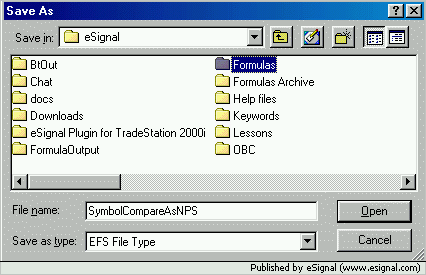
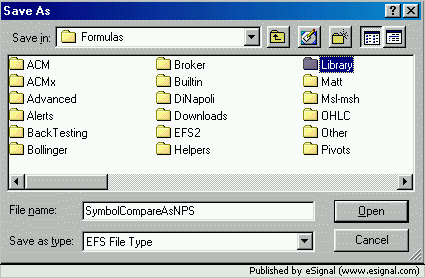
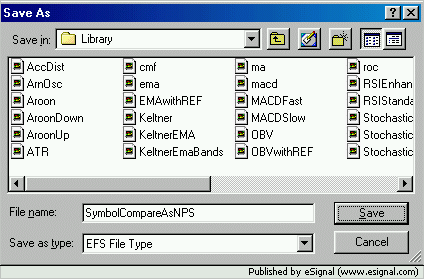
Comment