FAST 13,8,3,3,T
SLOW 13,21,5,5,T
I'm still experimenting with diff values. But it seems as though a fast STO works better on smaller time frames and a slow works better on longer time frames. I haven't figured out a good relationship between the RSI and STO %K periods. For now I'm trying to leave RSI constant and try diff STO param. Once I find a set of parameters that seems useful I can change the defaults in the EFS if needed. I would be interested in hearing what other traders have tried.
SLOW 13,21,5,5,T
I'm still experimenting with diff values. But it seems as though a fast STO works better on smaller time frames and a slow works better on longer time frames. I haven't figured out a good relationship between the RSI and STO %K periods. For now I'm trying to leave RSI constant and try diff STO param. Once I find a set of parameters that seems useful I can change the defaults in the EFS if needed. I would be interested in hearing what other traders have tried.
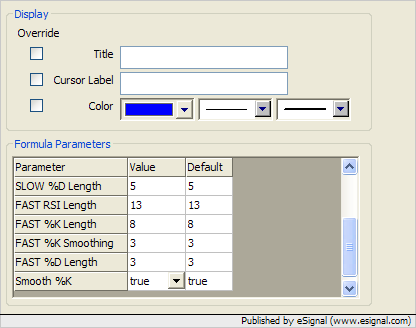
Comment