Hey,
I was curious what the expected date for "Mel's moving linear regression line" is to be completed so that I can get it installed in my Esignal? Last week they said "a couple of days".
I was curious what the expected date for "Mel's moving linear regression line" is to be completed so that I can get it installed in my Esignal? Last week they said "a couple of days".
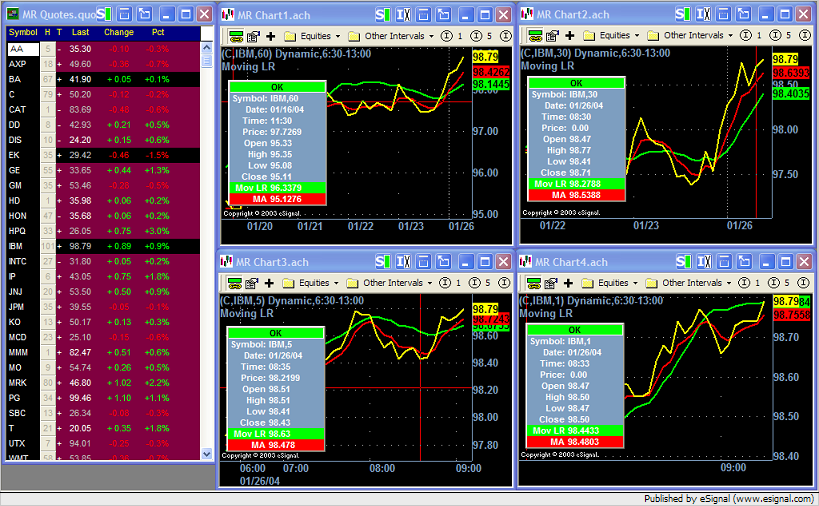

Comment