For the past several days, the High Five has displayed incorrect
Comp and Indu values. Is this being addressed? The values
do update, they are just wrong by a large value. I am using the
new FuturesLive update, would this have an effect on the
values displayed?
Comp and Indu values. Is this being addressed? The values
do update, they are just wrong by a large value. I am using the
new FuturesLive update, would this have an effect on the
values displayed?
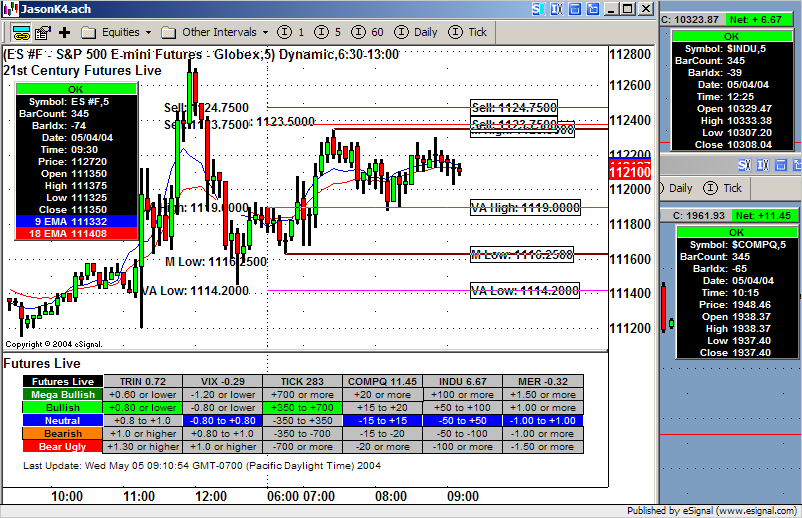
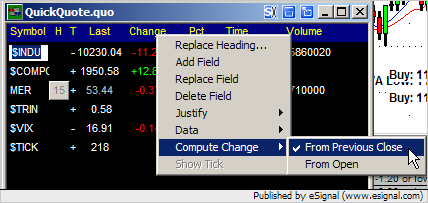

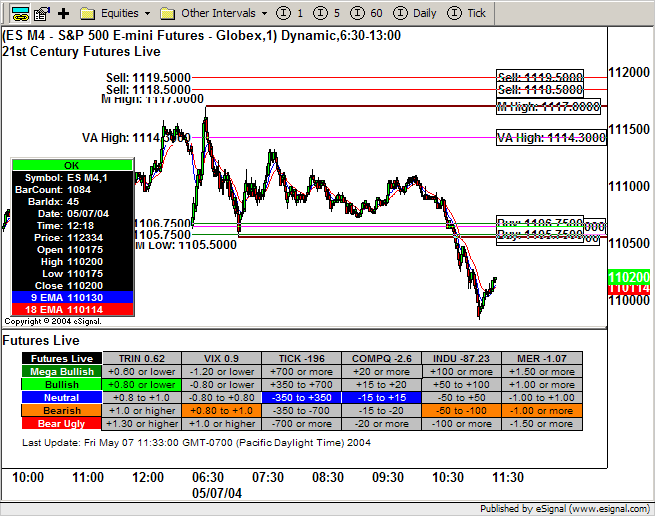
Comment