Hello,
Is there an EFS that can draw an MA of the volume in the volume study pane? In my adv charts, I have the price bars in the main part of the window, and then in the study pane below, I display volume. I'd like to be able to overlay the MA of the volume in that same pane and have not found a way to do it with standard E-Sig tools.
Thanks,
Todd
Is there an EFS that can draw an MA of the volume in the volume study pane? In my adv charts, I have the price bars in the main part of the window, and then in the study pane below, I display volume. I'd like to be able to overlay the MA of the volume in that same pane and have not found a way to do it with standard E-Sig tools.
Thanks,
Todd
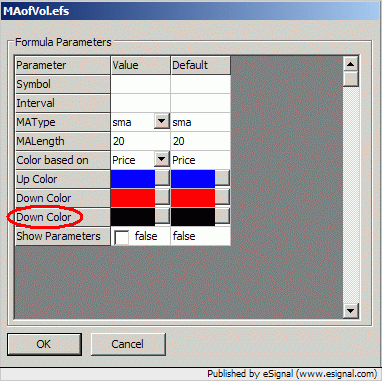
Comment