I am looking for moving average crossover strategy plus other indicator condition - such as rsi above 50 etc.
something like that :
if ma85>ema20 go long
exit if stoch <60
opposite by short
I searched but still didnt find.
can someone help me ?
something like that :
if ma85>ema20 go long
exit if stoch <60
opposite by short
I searched but still didnt find.
can someone help me ?
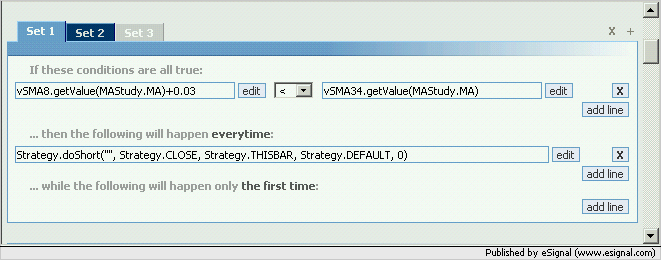
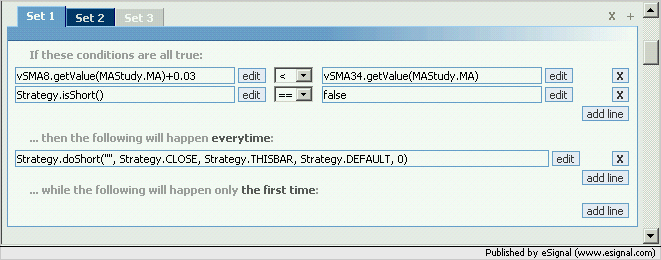
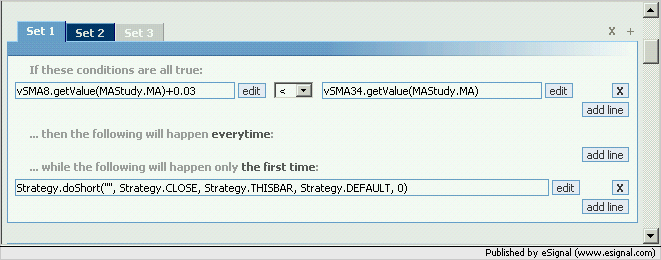
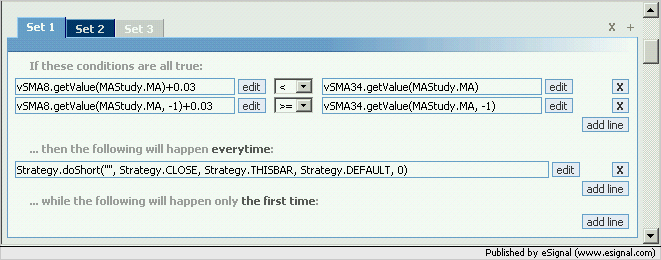
Comment