Hello Jason, Alex or others,
I've been reading about the 4 MACD indicator developed by Robert Cummings and have tried to set this up in eSig. Its created by overlaying 4 MACD's with different settings and colors. I've overlayed indicators before using the 'scale right' setting which has lined up the zero line AOK. But when trying this with the 'Builtin MACD.efs.' it doesn't want to line up. Suggestions?
In the screenshot of this in Wordens 2000 they've adjusted the histogram thickness and only shown the signal line for each of the overlayed 4 MACD's. Is this possible in eSignal? I've scoured the forum for alternate MACD efs formulas in case they would provide the control over wide histogram, signal line only & overlay line-up issues. No luck so far. I've listed the MACD settings below and included screenshots of my attempt and the way it should look below.
Could someone assist? Thanks very much.
--------------------------------------------
MACD, (Blue) Exp, 17/14/7, Histogram Wide
MACD, (Red), Exp, 17/8/5, Histogram Wide
MACD (Yellow) Exp10/16//5 Histogram Wide
MACD, (Green), Exp, 510/5, Histogram
(= green over yellow, red over blue)
Lon K. (Jouster)
I've been reading about the 4 MACD indicator developed by Robert Cummings and have tried to set this up in eSig. Its created by overlaying 4 MACD's with different settings and colors. I've overlayed indicators before using the 'scale right' setting which has lined up the zero line AOK. But when trying this with the 'Builtin MACD.efs.' it doesn't want to line up. Suggestions?
In the screenshot of this in Wordens 2000 they've adjusted the histogram thickness and only shown the signal line for each of the overlayed 4 MACD's. Is this possible in eSignal? I've scoured the forum for alternate MACD efs formulas in case they would provide the control over wide histogram, signal line only & overlay line-up issues. No luck so far. I've listed the MACD settings below and included screenshots of my attempt and the way it should look below.
Could someone assist? Thanks very much.
--------------------------------------------
MACD, (Blue) Exp, 17/14/7, Histogram Wide
MACD, (Red), Exp, 17/8/5, Histogram Wide
MACD (Yellow) Exp10/16//5 Histogram Wide
MACD, (Green), Exp, 510/5, Histogram
(= green over yellow, red over blue)
Lon K. (Jouster)
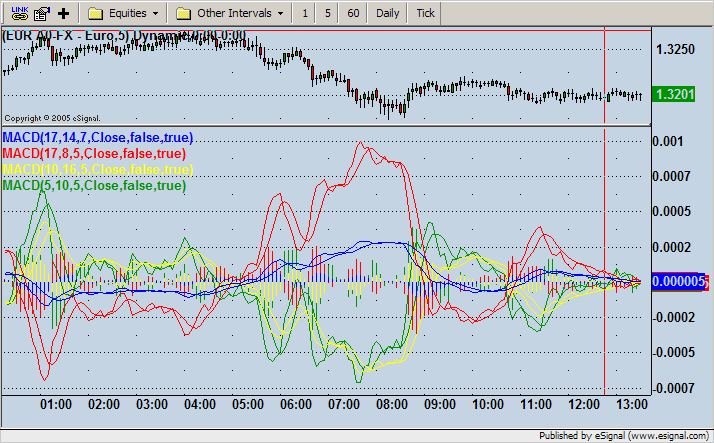
Comment