hello all!
there is a nice visual feature on ensign that I would like to see
on Esignal.
The rising/falling moving average with changing color.
When moving average is rising, it draws a light color(usually green).
When the moving average is falling, you pick a different color(usually a dark color).
I would like to know if it is possible to do so and guide me on how to build this feature.
Thanks
there is a nice visual feature on ensign that I would like to see
on Esignal.
The rising/falling moving average with changing color.
When moving average is rising, it draws a light color(usually green).
When the moving average is falling, you pick a different color(usually a dark color).
I would like to know if it is possible to do so and guide me on how to build this feature.
Thanks


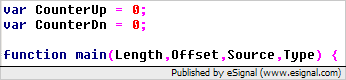
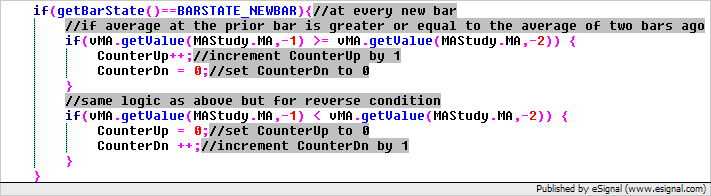
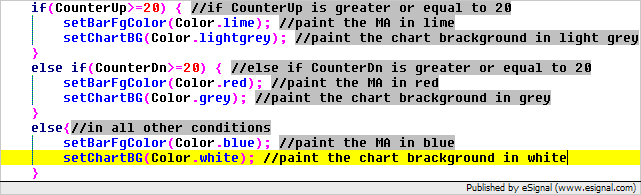
Comment