Hello,
I'd like to create an efs that would create a 'bar type' indicator at the bottom of an advanced chart. I'd like it to track whether block trades (that could be customized in the efs to be, for ex. 2000 share or greater trades for a stock, or at 3000 share or greater trades for a different stock.)
I'd like the efs to track whether these block trades are going through at the bid, or at the ask. So, if more are going through at the ask, it would be buying pressure, and the bar would be green; and conversely, if more are going at the bid, then it would be classified selling pressure and the bar would be red.
I've tried searching using different keywords but haven't yet turned up anything like this. And the bar would measure the net # share for that time frame (ie if a 5 min chart, a bar for each 5 min period).
Is there something like this/ Can something like this be set up?
I'd like to create an efs that would create a 'bar type' indicator at the bottom of an advanced chart. I'd like it to track whether block trades (that could be customized in the efs to be, for ex. 2000 share or greater trades for a stock, or at 3000 share or greater trades for a different stock.)
I'd like the efs to track whether these block trades are going through at the bid, or at the ask. So, if more are going through at the ask, it would be buying pressure, and the bar would be green; and conversely, if more are going at the bid, then it would be classified selling pressure and the bar would be red.
I've tried searching using different keywords but haven't yet turned up anything like this. And the bar would measure the net # share for that time frame (ie if a 5 min chart, a bar for each 5 min period).
Is there something like this/ Can something like this be set up?
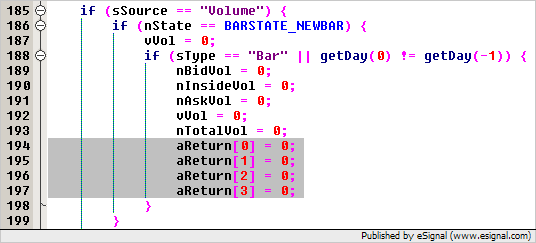
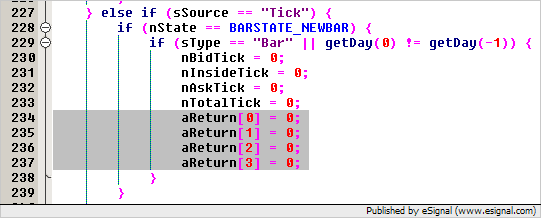
Comment