I am looking for a formula that will place a big red dot over the 6th candle of a series where the previous 5 candles had consecutive higher highs (using the high of the wick, not the close) - and also a green dot for the opposite (lower lows)...
can't find in knowledge base
appreciate any help...
can't find in knowledge base
appreciate any help...
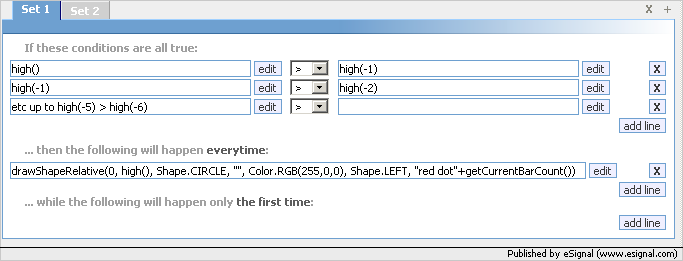
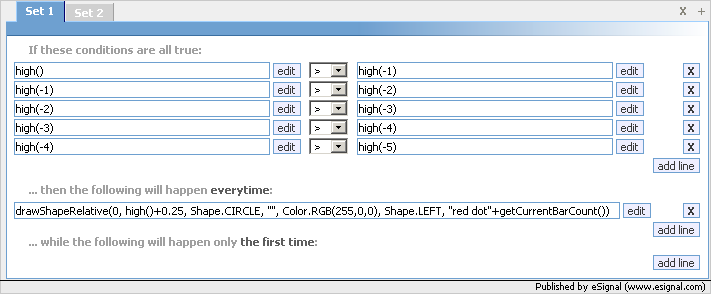
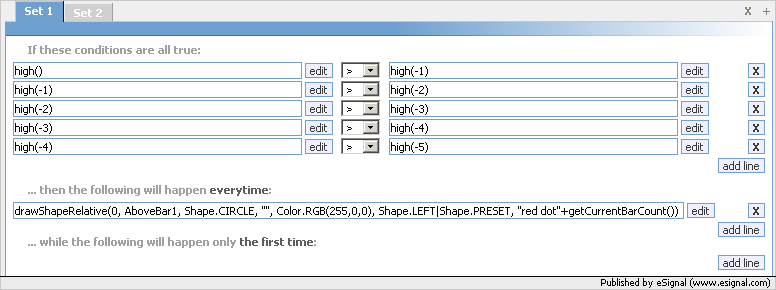
Comment