This is a code that Chris (Devergence Software) has written. I works great but, instead of printing green up arrows it prints two green dots on the up fractals.
I looked at the code but didn't see anything I recognized. And figured I would just mess up if I tried to change anything.
And Chris is on vacation until the 30th of August. Could someone look at this and make the need changes.
Thanks
Russ
I looked at the code but didn't see anything I recognized. And figured I would just mess up if I tried to change anything.
And Chris is on vacation until the 30th of August. Could someone look at this and make the need changes.
Thanks
Russ
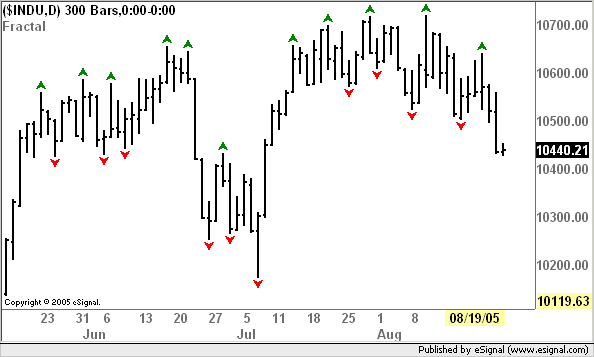
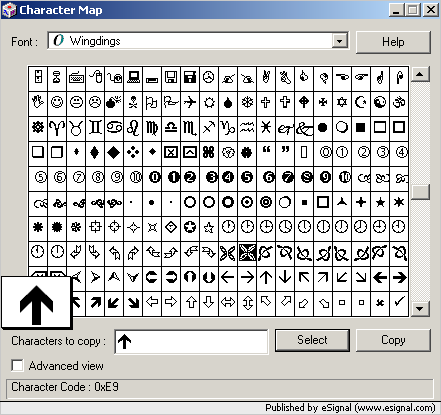
Comment