Dear Alex,
I would like to draw a horizontal line from the opening of each hour like the chart shown here.
This is my actual solution:
if((getHour()*100)+getMinute()==1000) {A= open(0)};
drawLineAbsolute( 0, A, 5, A, PS_SOLID, 1, Color.purple, "A");
if((getHour()*100)+getMinute()==1100) {B= open(0)};
drawLineRelative( 0, B, 5, B, PS_SOLID, 1, Color.purple, "B");
The problem is, this code does not start and end the line in each hour.
Can you solve this problem to code this?
Thanks!
Helmut
I would like to draw a horizontal line from the opening of each hour like the chart shown here.
This is my actual solution:
if((getHour()*100)+getMinute()==1000) {A= open(0)};
drawLineAbsolute( 0, A, 5, A, PS_SOLID, 1, Color.purple, "A");
if((getHour()*100)+getMinute()==1100) {B= open(0)};
drawLineRelative( 0, B, 5, B, PS_SOLID, 1, Color.purple, "B");
The problem is, this code does not start and end the line in each hour.
Can you solve this problem to code this?
Thanks!
Helmut

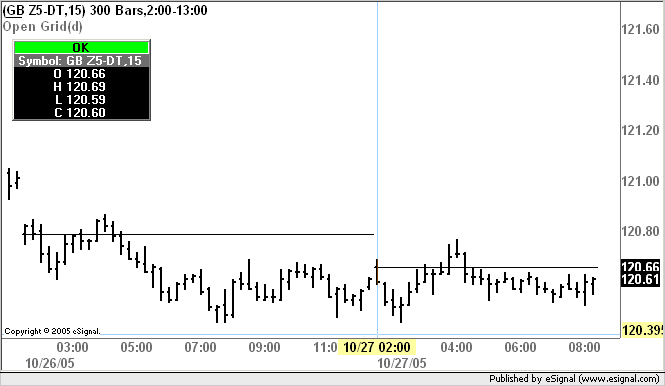
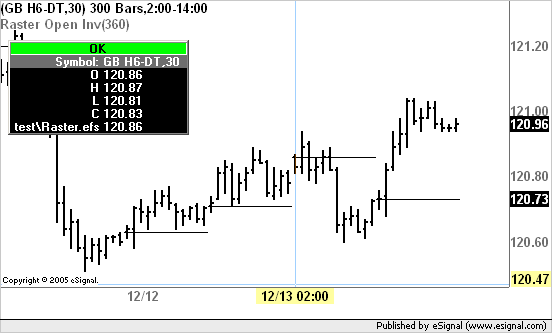
Comment