hello
On an advanced chart we can right click and input up to 4 other symbols to compare.
1. It would be great if you could open that up to say 20 other stocks or index's to compare to that way one could compare the basic index's to each other and see at a quick glance who is outperforming who.
2. Also we can color each of the other 4 Multiple symbols and yet when the description comes out on the advanced chart it comes out in black letters default. It would be great if the color of the symbol is the same as the color of the letters describing it that way at a quick glance you would know that the color of the symbol is the same as the description.
Any thoughts on how I could do this or are these true new suggestions?
thanks
Pogman
P.S. is the email/posts still not working for eSignal as I rarely get
the emails I used to get even though I am still subscribed to thrreads
On an advanced chart we can right click and input up to 4 other symbols to compare.
1. It would be great if you could open that up to say 20 other stocks or index's to compare to that way one could compare the basic index's to each other and see at a quick glance who is outperforming who.
2. Also we can color each of the other 4 Multiple symbols and yet when the description comes out on the advanced chart it comes out in black letters default. It would be great if the color of the symbol is the same as the color of the letters describing it that way at a quick glance you would know that the color of the symbol is the same as the description.
Any thoughts on how I could do this or are these true new suggestions?
thanks
Pogman
P.S. is the email/posts still not working for eSignal as I rarely get
the emails I used to get even though I am still subscribed to thrreads

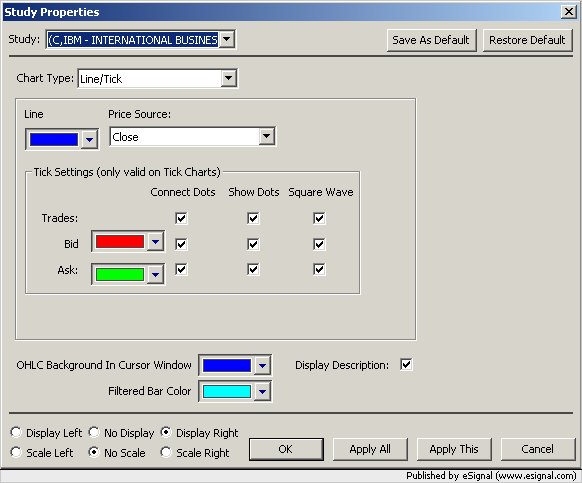

Comment