The attached indicator was developed by Alexis a few years ago. I use it to plot the oil or gold price below currency charts or sometimes plot another curency. The problem is that it only gives values to 2 decimal places.
Alexis (or some one who can solve this problem) can you please guide me in what code to add in order to get 4 decimal places on this indicator
Your help will be appreciated
Regards
Alexis (or some one who can solve this problem) can you please guide me in what code to add in order to get 4 decimal places on this indicator
Your help will be appreciated
Regards


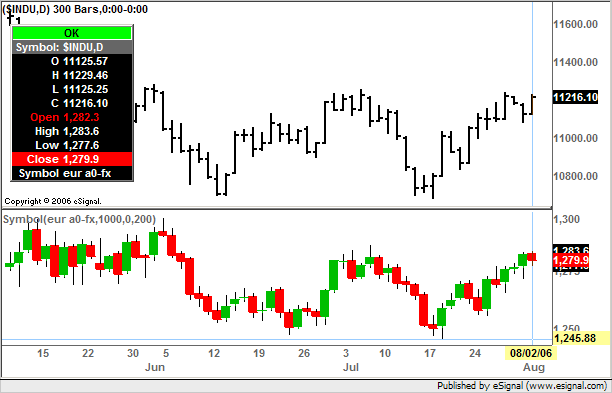
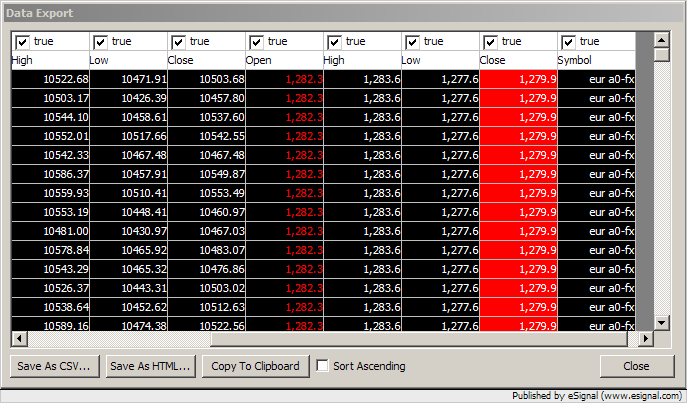
Comment