Alex
Thank you again, still much to learn on my side.
How can I plot the MA based on High a few pips higher than the actual line should be without using Percentage or Standard Deviations. In other words how can I add for instance 5 pips to the High and then do the calculation on the new value?
Regards,
Thank you again, still much to learn on my side.
How can I plot the MA based on High a few pips higher than the actual line should be without using Percentage or Standard Deviations. In other words how can I add for instance 5 pips to the High and then do the calculation on the new value?
Regards,
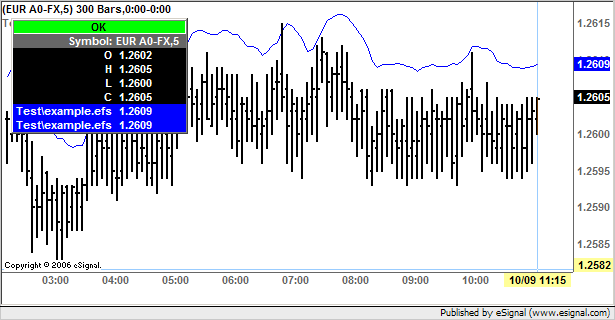

Comment