If current bar high is higher than previous 5 bars high
and
current bar close, lower than previous 1 bar close
then
draw round colored dot at the top of current bar
If current bar low is lower than previous 5 bars low
and
current bar close, higher than previous 1 bar close
then
draw round colored dot at the bottom of current bar
(Tradestation offers this Key Reversal Bar study in their basic studies)
Can someone help me with efs study. I tried and get lots of syntax errors.
Thanks and your help is very much appreciated.
and
current bar close, lower than previous 1 bar close
then
draw round colored dot at the top of current bar
If current bar low is lower than previous 5 bars low
and
current bar close, higher than previous 1 bar close
then
draw round colored dot at the bottom of current bar
(Tradestation offers this Key Reversal Bar study in their basic studies)
Can someone help me with efs study. I tried and get lots of syntax errors.
Thanks and your help is very much appreciated.


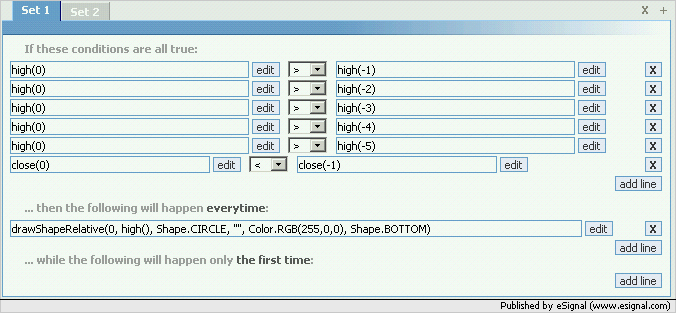
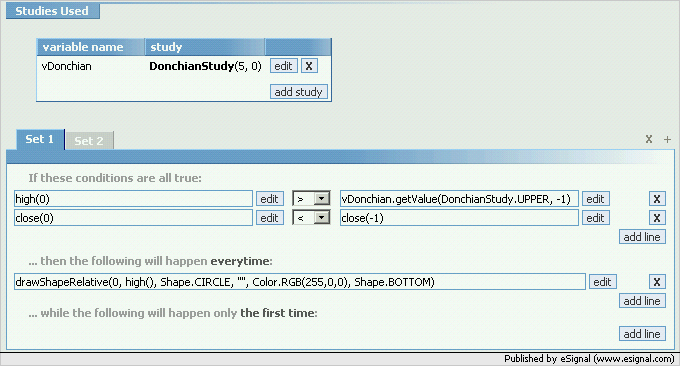
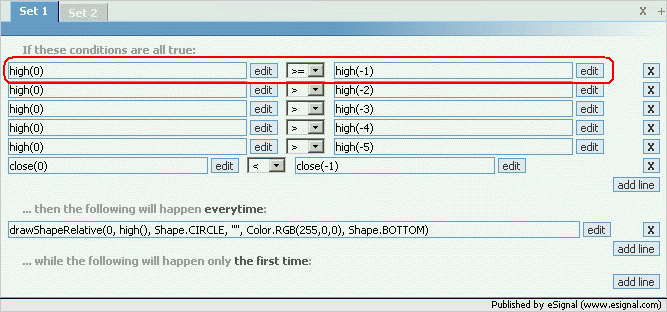
Comment