I want to use the Keltner with settings of 20 and 1.5. None of the formulas in the library are modifiable. Or at least I don't know how to do it. So anyone with help on how to accomplish this, is appreciated.
Announcement
Collapse
No announcement yet.
Keltner Channel modification
Collapse
X
-
marketGuy
If you are referring to the Keltner studies located on your computer in the Library folder of Formulas then those offer only a length adjustment.
Use instead the QCharts_Keltner.efs that is located here and that is fully user adjustable
To modify the parameters right click the chart in which the Keltner script is running and select Edit Studies. Then in the Study Properties dialog box select the Keltner study from the dropdown menu. At that point insert the desired values in the appropriate boxes (see sample screenshot enclosed below)
Alex
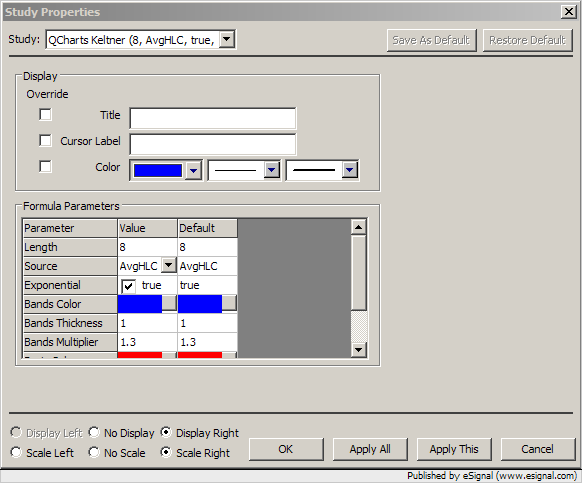
Comment