If any of you are interested, Chris Kryza of Divergence Software was kind enough to create this indicator for me. It is a simple moving average of a relative strength ratio where you can change both the comparative and the length of the moving average. The default comparative is the $SPX and the default length is 20 periods.
Thanks
Brad
Thanks
Brad
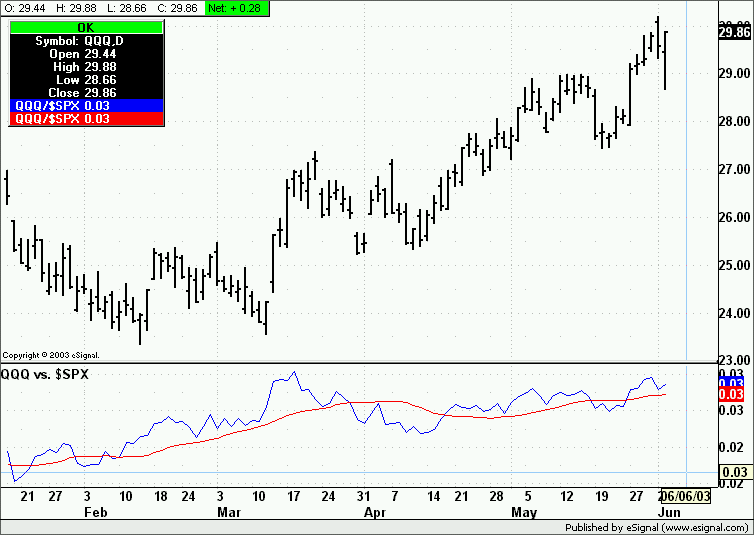
Comment