Hello,
I'm new and would appreciate any assistance. I am trying to modify the opening range efs to draw the extended lines only to a certain time on the chart and then have them stop. For example, using 9:30 - 9:45 a.m. as the opening range, I would like the lines to extend only to 1:00 p.m. (or 13:00) of the same day and then stop at that designated time in the edit study window. Thank you in advance.
I'm new and would appreciate any assistance. I am trying to modify the opening range efs to draw the extended lines only to a certain time on the chart and then have them stop. For example, using 9:30 - 9:45 a.m. as the opening range, I would like the lines to extend only to 1:00 p.m. (or 13:00) of the same day and then stop at that designated time in the edit study window. Thank you in advance.
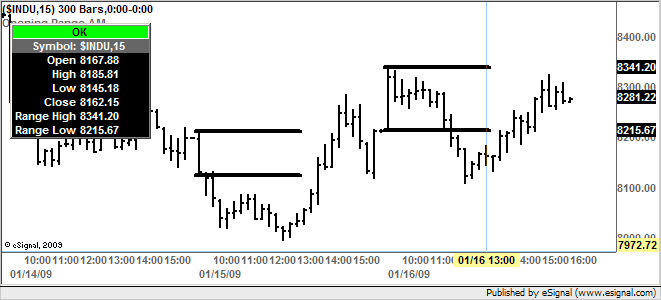
Comment