Dave
Actually it is working correctly. You need to keep in mind that eSignal paints the background of the space between the center [which is the data point] of a bar and the center of the following bar
What you can do is replace the setBarBgColor() command which paints the background of the current bar with the setBar() command which allows you to modify the properties of any preceeding bar and paint instead the prior bar's background. For the description and syntax of this function [in case you want to use it in other situations] see the link to the related article in the EFS KnowledgeBase
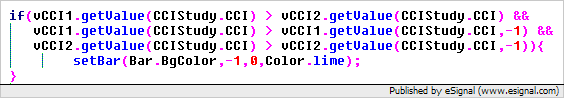
Also try searching the forums where you will find many examples as these topics have been discussed extensively before
At this point I believe you should have sufficient information available to allow you to tweak the script to your requirements.
Alex
Originally posted by ddawson7
Alex:
I'm having trouble with the values vs the colors, I'm stuck.
I got where ther should be greens and the trend lines are not correct.
Please take a look....thanks
Alex:
I'm having trouble with the values vs the colors, I'm stuck.
I got where ther should be greens and the trend lines are not correct.
Please take a look....thanks
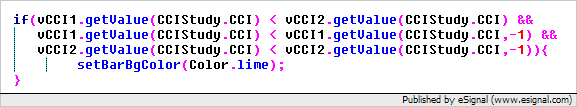
Leave a comment: