Received via Private Message
Do you have an efs that will paint the bars a certain color at certain times like 10am, 930am, 11am etc..?
Thanks in advance
R...
The attached efs will paint a bar at a specified time and will also draw at the bottom of the chart a small clock (using Wingding font) showing the relative hour.

Use the Editor to modify and/or add to the efs. Comments are provided in the efs itself.
If instead you want to paint all the bars in a certain time period you may want to use the efs that is posted in this thread.
Alex
Do you have an efs that will paint the bars a certain color at certain times like 10am, 930am, 11am etc..?
Thanks in advance
R...
The attached efs will paint a bar at a specified time and will also draw at the bottom of the chart a small clock (using Wingding font) showing the relative hour.

Use the Editor to modify and/or add to the efs. Comments are provided in the efs itself.
If instead you want to paint all the bars in a certain time period you may want to use the efs that is posted in this thread.
Alex

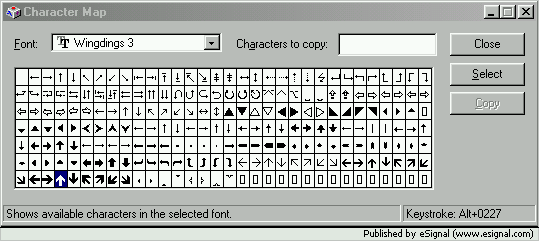
Comment